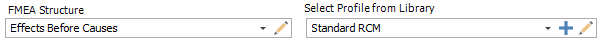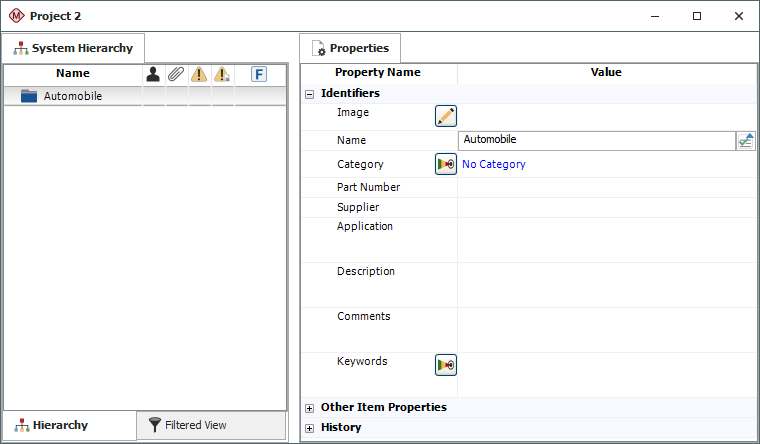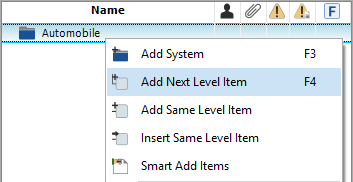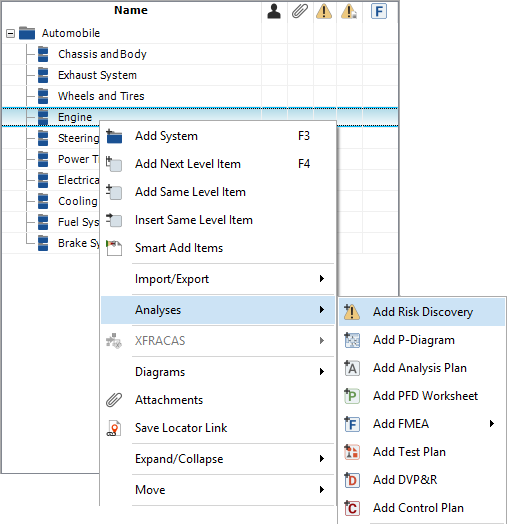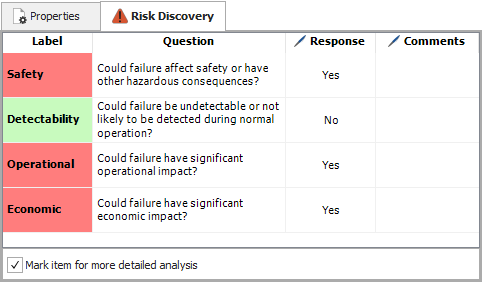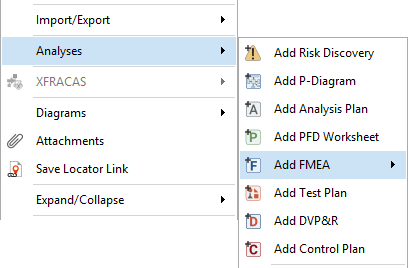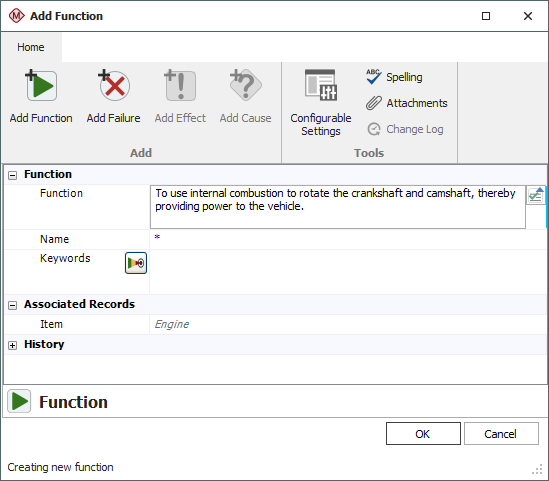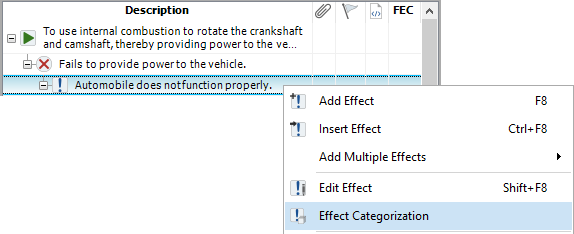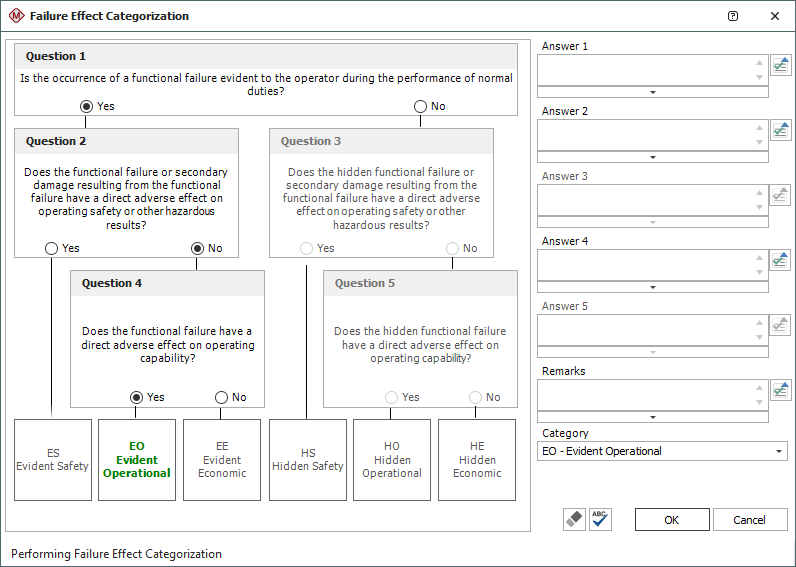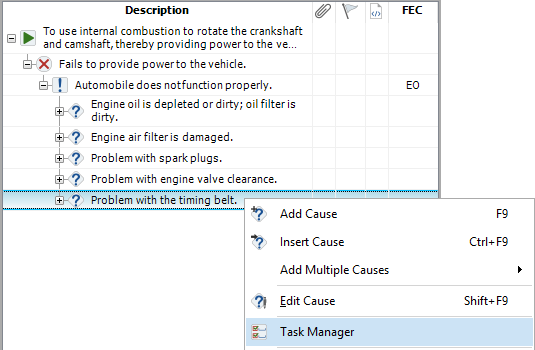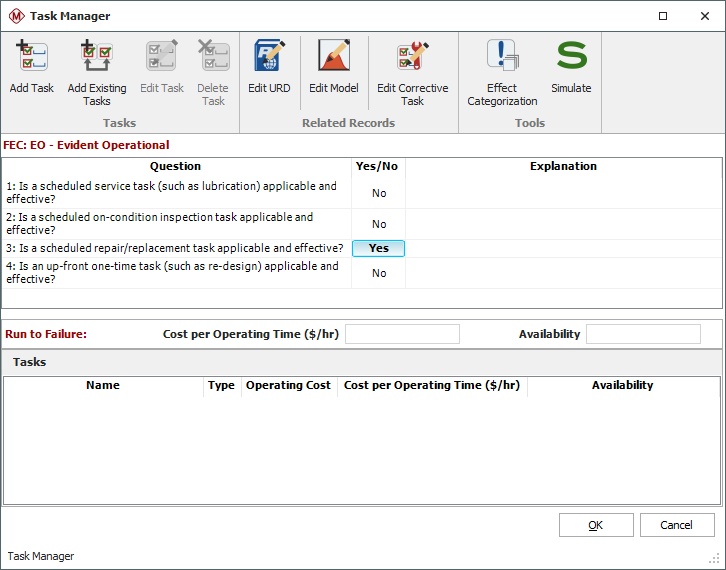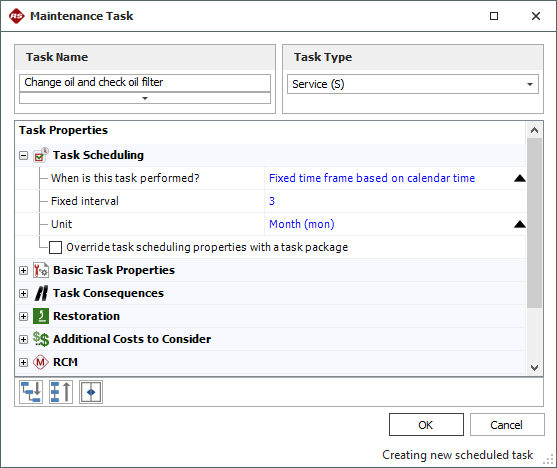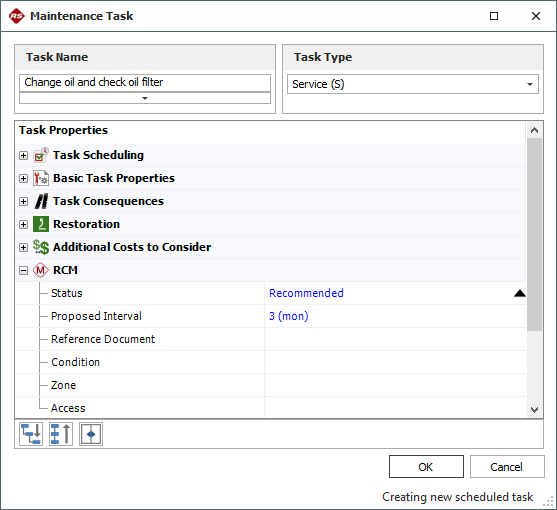XFMEA/RCM++ Version 2022 Online Help
 Using RCMs
Using RCMs
Reliability Centered Maintenance (RCM) analysis provides a structured
framework for analyzing the functions and potential failures for
a physical asset in order to develop a scheduled maintenance plan
that will provide an acceptable level of operability, with an
acceptable level of risk, in an efficient and cost effective manner.
The basic steps for performing RCM analysis are:
 Create
the project and set project properties
Create
the project and set project properties
Choose Project >
Management > Create Project.

In the Project Properties window, specify the FMEA Structure and the
Profile that will
be used to set the configurable settings.
(See Choosing
the FMEA Structure
and >Profiles.)
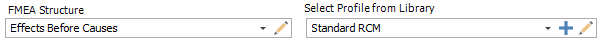
 Add
items in the system hierarchy
Add
items in the system hierarchy
The first item is added to the system hierarchy when
you create the project. Use the Properties tab in the
Analysis panel to rename it and set other properties.
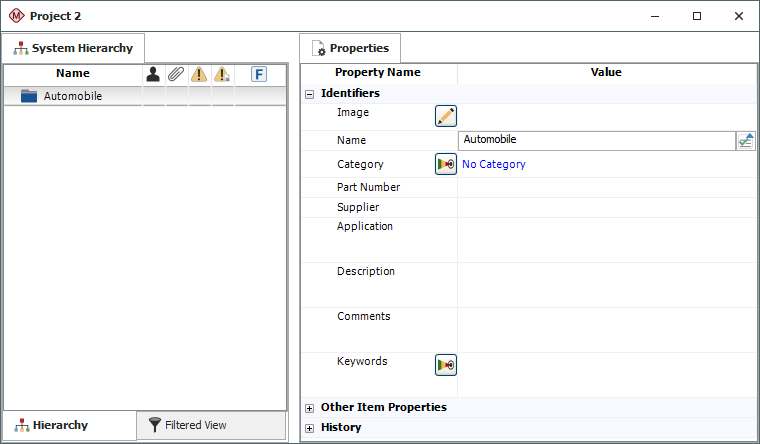
To add items, right-click inside the system hierarchy
and choose Add System,
Add Next Level Item,
etc. (See
Building the System
Hierarchy.)
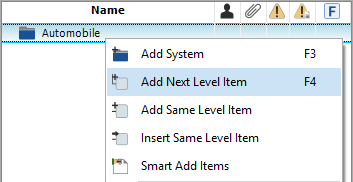
 Perform
equipment selection
Perform
equipment selection
For each system hierarchy item that you want to perform
equipment selection for, right-click the item and choose
Analyses > Add Risk
Discovery.
(See Risk Discovery.)
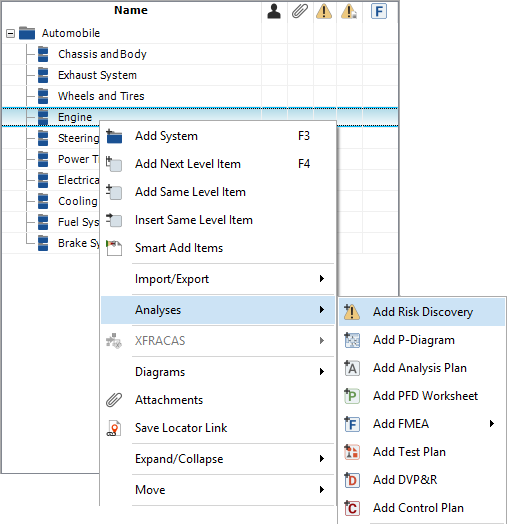
Depending on the configurable settings for the project,
this can be a list of yes/no questions or a set of rating
scales.
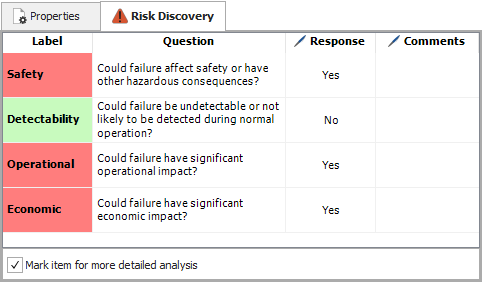
 Add
a new functional failure analysis
Add
a new functional failure analysis
Right-click the system hierarchy item that you want
to create a functional failure analysis for and choose
Analyses > Add FMEA.
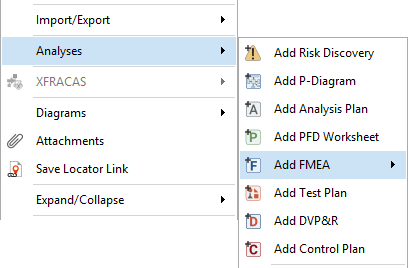
 Add
functional failure analysis records
Add
functional failure analysis records
When you add the analysis, the Function window will
automatically open. Enter the details and click either
Add Function (to
add the next function description), Add
Failure (to add the first functional failure for
this function) or OK
(to close the window).
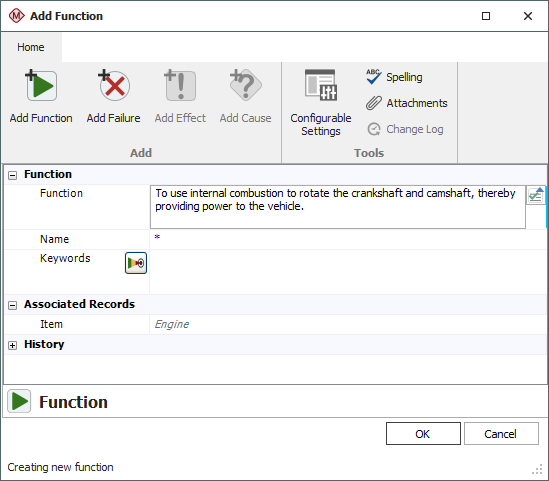
Continue adding analysis records as needed. Note that
RCM failure modes are described using the cause record
type.
 Perform
failure effect categorization
Perform
failure effect categorization
Right-click an effect in the functional failure analysis
and choose Effect Categorization.
(See Failure
Effect Categorization.)
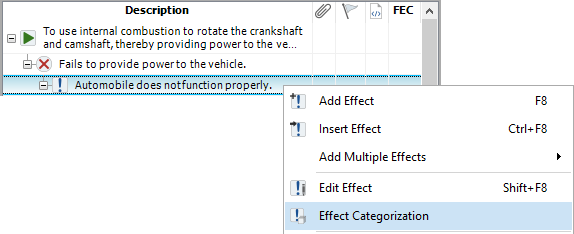
The questions and categories depend on the configurable
settings for the project.
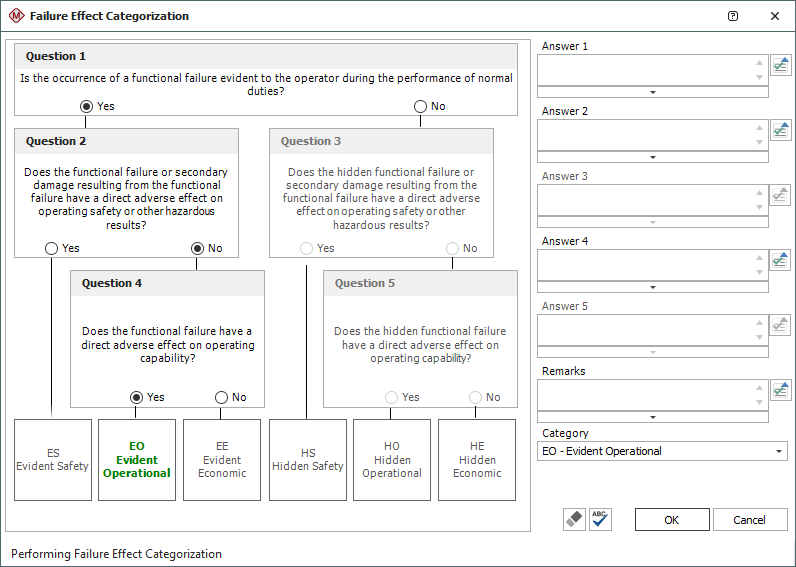
 Perform
maintenance task selection and add a task
Perform
maintenance task selection and add a task
Right-click a failure mode (cause) and choose Task Manager.
(See Using Maintenance
Task Selection Logic.)
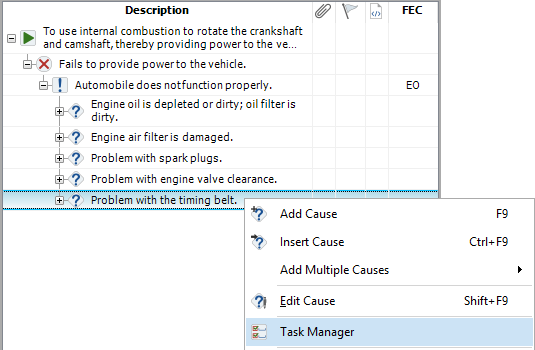
In the Task Manager, answer the questions by clicking
inside the Yes/No column. These questions may or may not
be dependent on the failure effect categorization, depending
on the task selection logic defined for the project.
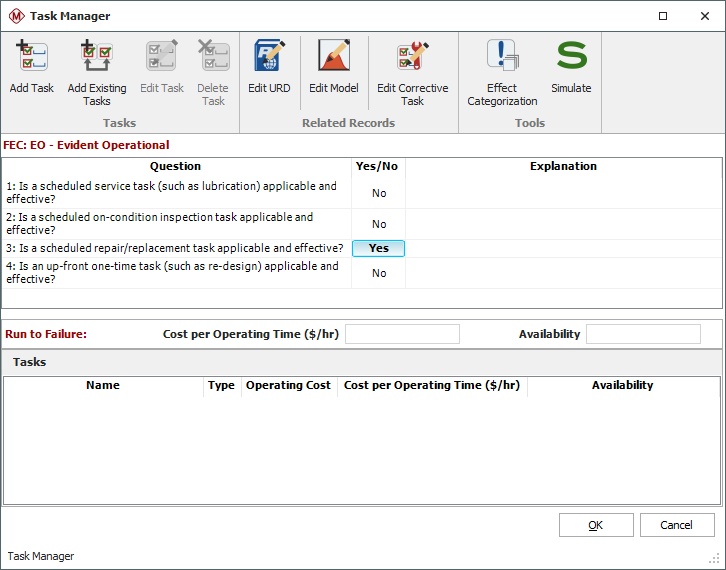
To add a task, click Add
Task.

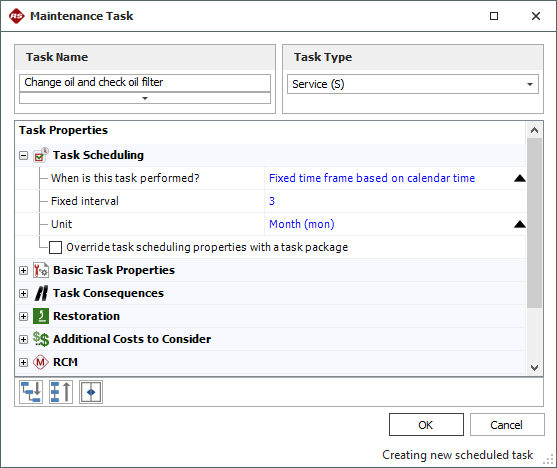
- Continue to specify task properties as needed.
The configurable fields for traditional RCM are entered
under the RCM
node.
(For information on defining tasks for simulation
and cost calculations, see Using Simulation
and Cost Calculations.)
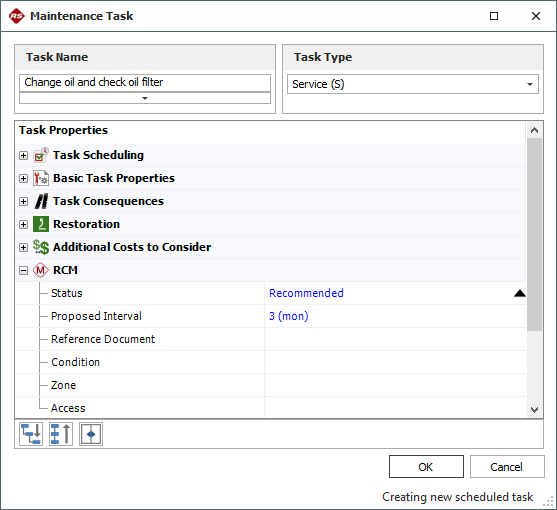
 Using RCMs
Using RCMs
 Create
the project and set project properties
Create
the project and set project properties
 Add
items in the system hierarchy
Add
items in the system hierarchy
 Perform
equipment selection
Perform
equipment selection
 Add
a new functional failure analysis
Add
a new functional failure analysis
 Add
functional failure analysis records
Add
functional failure analysis records
 Perform
failure effect categorization
Perform
failure effect categorization
 Perform
maintenance task selection and add a task
Perform
maintenance task selection and add a task