Choosing the FMEA Structure
On the General page of the Project Properties window, the FMEA Structure field determines how the effect and cause records will be displayed in the hierarchy for all FMEAs in the project. You have three options:
- Grouped Effects and Causes (commonly used for FMEA)
- Effects Before Causes (can be used for FMEA or RCM)
- Causes Before Effects (sometimes used for RCM)
If you want to copy/paste or import/export data between projects, the FMEA structure must be the same. Also note that some data conversion may need to be applied if you change the FMEA structure for an existing project.
Grouped Effects and Causes
The "Grouped Effects and Causes" structure is often used for FMEA if you want to display causes and effects at the same level of the hierarchy under the failure mode that they are both associated with. This assumes that you will always define the failures such that any of the causes may result in any of the possible effects.
With this structure, the Grouped Effects window stores a separate description and severity rating for each effect. When using the RPN risk assessment method, the software will automatically choose the highest severity rating to calculate the RPN for all of the causes associated with that failure mode.
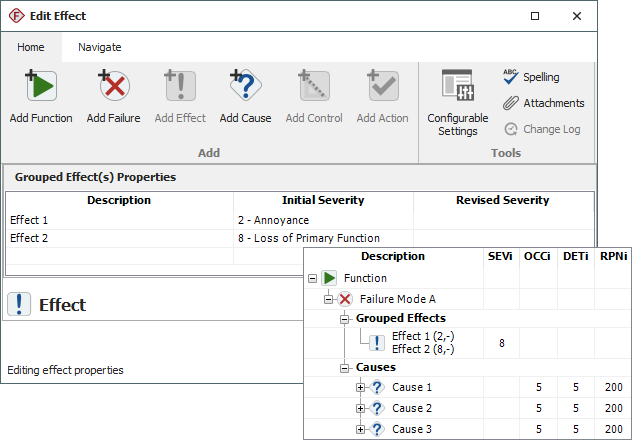
Effects Before Causes
The "Effects Before Causes" structure can be used for either FMEA or Reliability Centered Maintenance (RCM).
If the failures are defined such that any of the causes will result in any of the effects (which is typical for FMEA), you can define all of the effects together in the same record (using CTRL+ENTER to force linebreaks in the text box when needed), and then choose a single severity rating that you want to use to calculate the RPN for all of the causes.
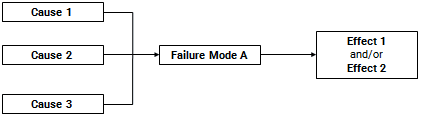
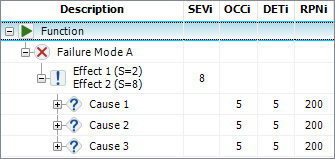
Alternatively, if the failure mode is defined rather generally, such that specific causes may result in different effects, you can enter them separately as shown below. If you are calculating RPNs, the software can use different severity ratings for different causes.
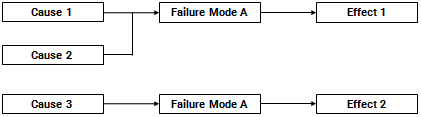
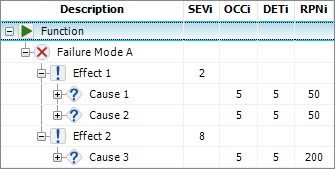
Causes Before Effects
The "Causes Before Effects" structure, which is sometimes used for RCM analysis, assumes that functional failures will be defined rather generally and requires that there can be only one effect record per cause. To describe multiple effects in the same record, use CTRL+ENTER to force linebreaks in the text box when needed.
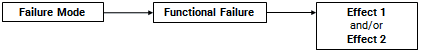
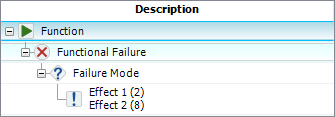
Setting the Default FMEA Structure
Starting in Version 11, you have the option to either set a default FMEA structure for all new projects in a database or to require that a user choose a structure when a project is created.
For projects created in XFMEA/RCM++. the software will either prompt you to select the structure when you create the project, or use the default that has been defined for the database by an administrator. (See Database Settings window.)
A project created in MPC will always use the "Effects Before Causes" structure to ensure that the hierarchies will be compatible with XFMEA/RCM++. This will happen even if a different FMEA structure has been selected for the database. A project created in any other ReliaSoft desktop application will either use the default for the database (if that has been defined) or the structure for the last database created.
Changing the FMEA Structure
If you change the FMEA structure for an existing project, some data conversion may need to be applied. Specifically:
From Grouped Causes and Effects to:
- Effects Before Causes: The highest severity rating from the group will be used for each new effect.
- Causes Before Effects: Direct conversion is not possible. You must first convert to "Effects Before Causes."
From Effects Before Causes to:
- Grouped Causes and Effects: All effects associated with a given failure are merged into one grouped effect.
- Causes Before Effects: Each effect record is duplicated under each cause record.
From Causes Before Effects to:
- Effects Before Causes: All records are converted without adjustment.
- Grouped Causes and Effects: Direct conversion is not possible. You must first convert to "Effects Before Causes."