Rating Scales
Severity, occurrence and/or detection rating scales can be used in either of the risk assessment methods: risk priority numbers or criticality analysis. These scales can contain any number of ratings (e.g., five-point scale, ten-point scale, etc.), and you can fully customize the values, descriptions and criteria.
The Severity, Occurrence and Detection pages in the Profiles/Library Manager show all of the predefined rating scales in the active library.
- To add a new rating scale, click Add.
- To edit an existing scale, select the row and click Edit or double-click the row.
There are also several ways to edit the rating scales for a particular project. Remember that changing the settings in an individual project does not automatically update the library or any other projects (see Using Configurable Settings in Projects).
- Choose Project > Management > Configurable Settings > [Severity/Occurrence/Detection/Severity Class/Failure Probability].
- Click one of the Edit icons on the Configurable Settings tab of the Project Properties window.
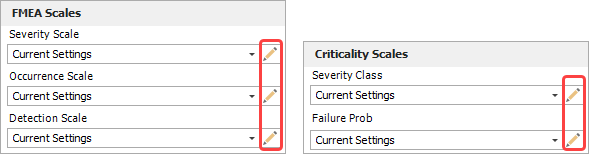
Note: Severity Class and Failure Probability can be applied at the failure level for criticality analysis, or at the effect level for the Alpha/Beta Ratios worksheet.
Editing a Scale
Starting in Version 2020, the rating scale window consists of two tabs.
Ratings Tab
The Ratings tab allows you to define the values and criteria used in the scale. (In previous versions, the rating scale window consisted only of the contents of this tab.)
- Each Value must be unique within the scale and the values can be whole numbers or decimals. The software will order the numbers from smallest to greatest when you save the scale.
- Description specifies the short text description that will be associated with the numerical rating in the drop-down lists within the interface.
- The Criteria columns specify longer text descriptions of the criteria that can be used to determine whether the rating will be assigned to a particular issue. This information will be visible when the user clicks the drop-down list for each rating scale in an FMEA. Starting in Version 2020, up to four criteria types may be defined for each scale; these are enabled/disabled on the Headers tab of this window.
Headers Tab
The Headers tab allows you to determine how many criteria types are used for the scale and the names used for the fields pertaining to the scale. Your settings on this tab affect the appearance of the Ratings tab.
- Name is the basic name for the field. This cannot be changed.
- Show indicates whether the field will be enabled for the scale. Click inside the cell to toggle between Yes and No. An asterisk (*) indicates that the field cannot be disabled.
- Display Name is the name that will appear in the interface and report output. This can be changed to whatever fits your needs.
Sub-Severity Criteria
You can use sub-severity ratings to rate effects according to several different types of severity. The sub-severity ratings can be informational or, for projects using FMEA structures other than Grouped Effects and Causes, can be used to calculate an overall severity rating for each effect, based on either the maximum or the average of the sub-severity ratings.
The severity scale that you are using for the project will be used for overall severity ratings and for all sub-severity ratings. Each sub-severity type can have its own criteria defined for the values in the scale. To edit the criteria, select the Show sub-severities criteria check box above the table, then supply criteria for each sub-severity type.
Important: The numerical scale values apply across all severity types, so if some of your severity types have a different number of levels, you will need to assign the criteria accordingly, in proportion to their importance.
Quantitative Values
If you are working with an Occurrence or Failure Probability scale, this window will also display an Occurrence Probability column and a Treat Occurrence Probability As area. These settings apply if you want to use the qualitative rating assigned to a record to set that record's quantitative probability of failure model. The model can then be used for reliability or criticality calculations in the FMRA. (See Using Rating Scales to Set the Reliability Policies.)