Item SxO and Item Risk
The Item Risk feature provides a quick way to evaluate the risk for items in the system hierarchy, using the same Severity and Occurrence rating scales that are available to calculate RPNs in FMEAs. The ratings can be used to calculate one or both of the following metrics:
- Item SxO is the severity x the occurrence from the ratings that were assigned at the item level.
- Item Risk uses the risk ranking logic defined for the project to apply a priority.
Tip: If you need more flexibility for the risk assessment, the Risk Discovery Ratings feature allows you to define your own set of categories, factors and rating scales. It also allows you to specify the calculation method (sum, product, max or average).
Enable Item Risk Metrics for the Project
To configure a project to calculate the Item SxO or Item Risk, you must enable the ratings and the desired metric(s) on the Item > Properties page of the project's interface style. (In a secure database, this can be performed only by a user with the "Edit project properties" permission for the project.)
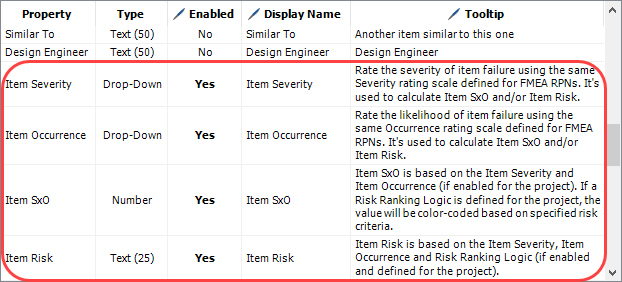
If you choose to use the Item Risk, you must also define the risk ranking logic on the FMEA > RPNs page.
The following picture shows a simple example with three priority levels; you can configure the priorities to meet your needs, and set the criteria based on Severity, Occurrence or SxO. (See Risk Ranking Logic.)
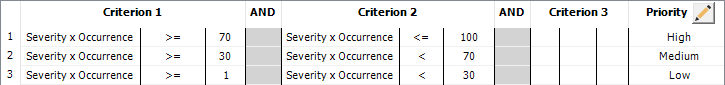
System Hierarchy and Item Properties
When the Item Severity and Item Occurrence ratings are enabled for the project, you can view and set the ratings for any item in the system hierarchy from the Properties tab in the Analysis panel.
The Item Risk priorities and highlight colors will be applied automatically if a risk ranking logic is defined for the project and the item's ratings meet the specified criteria.
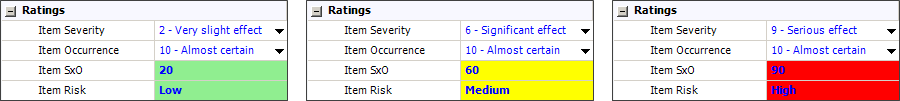
To view these metrics in the System panel, right-click on the column headings then click Customize Columns. These settings are stored per computer/username in the System Hierarchy page of the Application Setup.
Risk Matrix, Queries and Reports
You can use the same Risk Matrix utility that is available for FMEA RPNs to view the Item SxO or Item Risk for any items in the system hierarchy that have the ratings set. (See Risk Matrix.)
You can also consider these ratings and metrics in configurable report templates (by choosing Home > Reporting > Reports) and queries (by choosing Home > Reporting > Queries).