Selecting Zonal Analyses
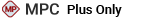
When you select a zone in the zonal hierarchy, a panel at the bottom of the Properties tab displays the questions that will determine which type(s) of analysis are recommended. This is based on the "Typical Zonal Analysis Procedure" flowchart from the MSG-3 guidelines. Based on your answers, the analysis recommendations are displayed at the bottom of the panel, and the applicable analysis commands will become enabled on the ribbon.
For non-LHSI projects (i.e., projects using one of the MSG-3 guidelines that do not support identification of L/HIRF Significant Items), the final question in the Properties tab is used to determine whether L/HIRF analysis is appropriate. This question is not present in LHSI projects; instead, you will use the L/HIRF hierarchy to identify L/HIRF Significant Items and then use LHSI selection questions to determine the LHSIs for which L/HIRF analysis should be performed.
As an example, the following picture shows the responses in a non-LHSI project that will result in a recommendation to perform both types of zonal analysis (standard and enhanced) as well as L/HIRF analysis.
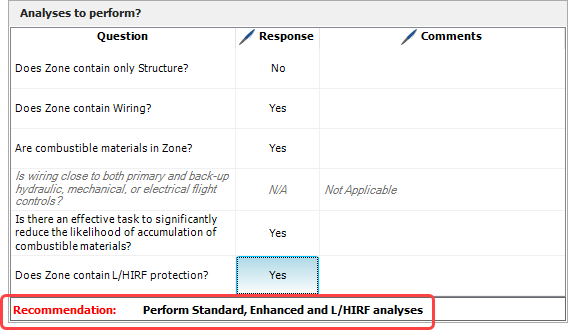
To answer a question, click inside the Response column to toggle between Yes and No.
If desired, you can use the Comments fields to record additional information about the answer selected.