Select Existing Utility
The Select Existing utility allows you to find and reuse text from the same field in other existing records. This can help save time on data entry, ensure consistency and facilitate brainstorming.
This utility may be available if it has been enabled for a particular description or status field and if you have permission to use this feature for a particular record type.
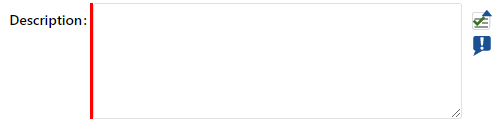
Searching for Existing Text
- Use the drop-down list in the Search area to specify how to match the specified keywords, and then type the keywords into the input box.
- = returns descriptions where the exact string entered matches the whole field.
- Contains returns descriptions that contain the exact string entered.
- Begins With returns descriptions where the exact string entered appears at the start of the field.
- Ends With returns descriptions where the exact string entered appears at the end of the field.
- In the Entities area, select which entities you want to look in for the text.
- Click the Search
icon,
, to display the matching results in the Text area.
- Select the desired text, then click OK.