Action and Gate Monitors
The Action Monitors window (for action resources) and the Gate Monitors heading (for Project Planner gates) allow you to specify individual users and/or groups of users who will always receive alerts for the record, regardless of whether they have personally subscribed to a "watch."
For example, this allows you to set up an alert for a user who doesn’t have access to view or modify the project (and therefore can’t personally subscribe to a watch).
Action Monitors
For actions, click the Action Monitors icon in the action’s ribbon.
![]()
This replaces the "E-mail Notifications" feature from prior versions, and you can choose any of the user groups or individual user accounts defined in the current database.
The action will also appear under the I am monitoring heading in My Portal, Actions Explorer and SEP web portal (along with the actions that the user has personally subscribed to watch).
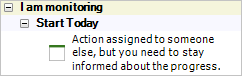
Gate Monitors
For Project Planner gates, the assigned users are listed under the Gate Monitors heading. Click the Edit icon to select the users you wish to assign.

This replaces the "Team" feature from XFMEA/RCM++/RBI Version 9, and you can choose to assign any of the individual user accounts in the database.