User-Defined Degradation Models
The life data nondestructive degradation analysis folio includes the option to predict failure times based on a user-defined degradation model. To use this option, you must provide the equation that defines the model, as well as specify ranges and initial guesses for the software to use when fitting the model.
Entering User-Defined Equations
To define a new degradation model, choose User-Defined from the drop-down list in the Degradation Model area. Then enter the model's Name and a Formula that represents the degradation over time. The formula can include parameters with any name (e.g., b or beta), but it should include x as the random variable for time.
As an example, the linear degradation model is defined next.

To save the equation in the project for later use, click the Add to Templates link.
To select an equation that was previously
saved, click the Select from
Templates icon ![]() .
This opens the Existing Equation Templates window, which shows
a list of all the saved templates. The buttons at the lower left
side of the window allow you to add, edit or delete templates.
.
This opens the Existing Equation Templates window, which shows
a list of all the saved templates. The buttons at the lower left
side of the window allow you to add, edit or delete templates.
Entering Ranges and Guesses for Parameter Estimation
After specifying the user-defined degradation model, click the
Function Parameters icon
![]() to provide a starting point for estimating
the parameters. The following example shows the parameter estimates
for each unit ID in a particular data set.
to provide a starting point for estimating
the parameters. The following example shows the parameter estimates
for each unit ID in a particular data set.
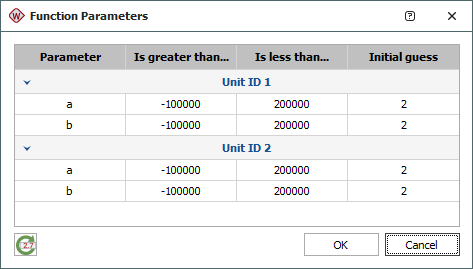
For each Unit ID, enter the following values:
- In the Is greater than and Is less than columns, set an estimate for the minimum and maximum values for each parameter in the equation. If the iteration does not converge at the specified range, you will need to edit the range values until a solution can be obtained.
- In the Initial Guess column, set a value from which the approximation for the corresponding parameter will start. If the iteration cannot arrive at a solution, you will need to edit the initial guess values until a solution can be obtained.
To reset all your inputs in this window to the defaults, click
the Initialize Parameters
icon ![]() .
.