Design Summary
The Design Summary provides details for the settings currently selected on the Design tab, including the design type, response/factor details, blocks, etc. If the folio includes an experiment plan (i.e., Data tab) that is no longer in sync with the Design tab settings, a second "Prior Settings" summary will provide a record of the design settings that were used to build the experiment.
The Design Summary is accessed by clicking the Design Summary heading in the navigation panel of the Design tab or by clicking the Detailed Summary link on the control panel. An example summary is shown next.
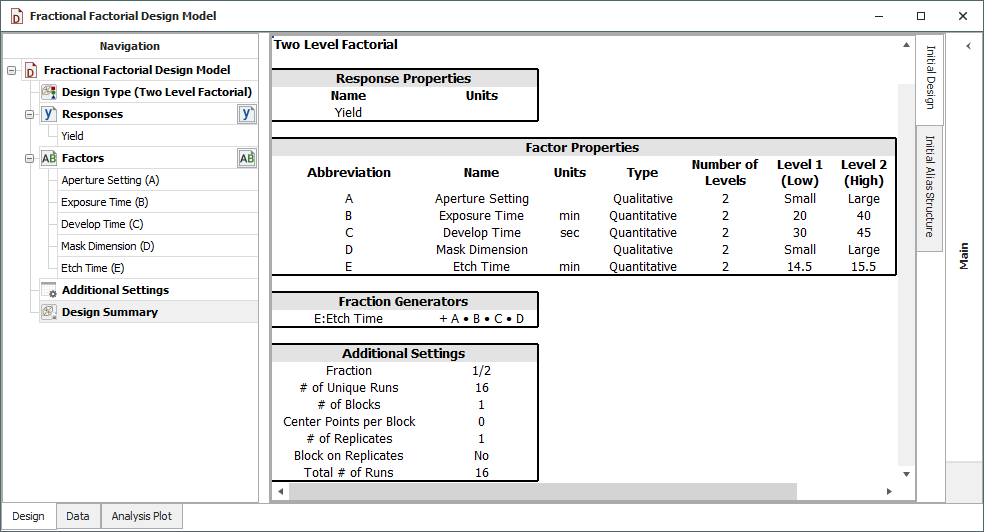
Note: For extreme vertex designs, information on the number of runs will not be available until you have validated the constraints.
Alias Structure for Two Level Factorial Designs
If you are using a two level factorial design with aliased factors (i.e., two level fractional factorial design), the summary will consist of two pages, accessed by clicking two tabs. The first tab will display the design properties summary and the second tab will display the initial alias structure, which describes which effects are indistinguishable from other effects in the current design. The alias structure is set automatically, but it can be changed by manually specifying generators.
The initial alias structure of a design is shown next.
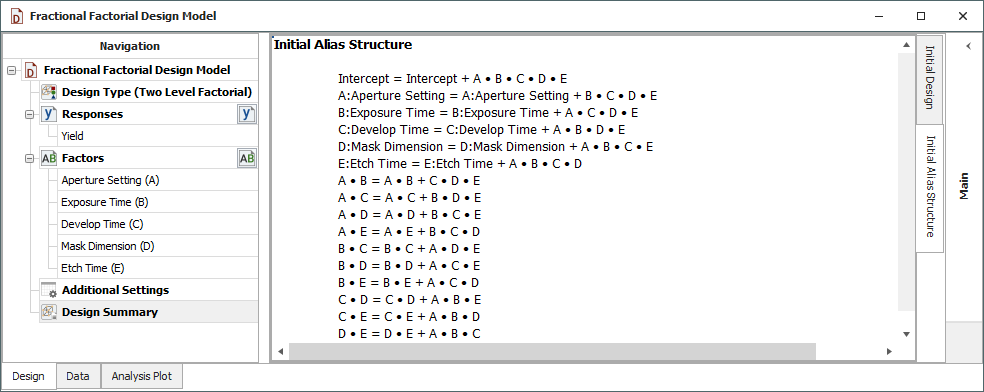
Prior Settings Summary
If the Design tab is out of sync with the Data tab (as indicated at the top of the Design tab control panel), two summaries will be available under the Design Summary heading. The Current Settings summary provides information about the settings currently selected on the Design tab (as described above). The Prior Settings summary provides a record of the design settings that were originally used to build the experiment plan.
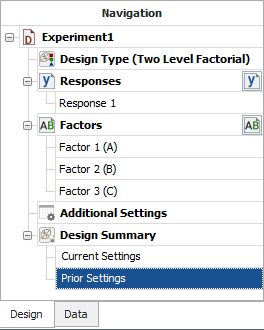
If any changes were made to the experiment plan via the Data tab (e.g., runs were manually deleted), the Prior Settings summary will describe the experiment as "customized." In other words, the Design tab settings that were originally used to create the experiment may no longer accurately represent it. In addition, depending on the change that was made, it may no longer be possible to recreate the current experiment using the Design tab settings (e.g., the experiment may no longer fit into any of the basic design types). For these reasons, the Design tab will be considered permanently out of sync with the current experiment.
If no changes were made via the Data tab, then you can use the Prior Settings summary as a reference while you modify the settings on the Design tab. For example, if you want to undo some of the changes you've made to the Design tab settings since the experiment plan was built, you can compare the two summaries to see what has changed, or you can choose Design > General > Undo Changes to quickly bring the Design tab back in sync with the Data tab (i.e., the Design tab settings will once again accurately describe the built experiment).
![]()