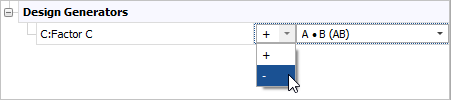Specifying Generators
If you are working with a fractional factorial and/or blocked design, selecting the Additional Settings heading in the Design tab's navigation panel will allow you to specify generators for the design.
Fractional generators are needed when working with a fractional factorial design. These generators are factorial interactions whose effects will be aliased (or confounded) with the main effects of particular factors. In other words, by specifying a generator, you determine which interaction effects will be indistinguishable from the main effects of certain factors.
Block generators are needed when working with a blocked design (i.e., a design that divides runs into blocks in order to screen out nuisance factors). These generators are factorial interactions whose effects will be aliased with that of the nuisance factor.
This topic will focus on specifying fractional generators, but the underlying principles are the same for block generators.
In the example shown next, the main effect of "Etch Time" is aliased with the interaction of the first four factors. Note that the abbreviated names of the factors (e.g., "B" for "Exposure Time") are specified when you edit each factor. By default, the first factor is abbreviated as "A," the second as "B," and so forth.
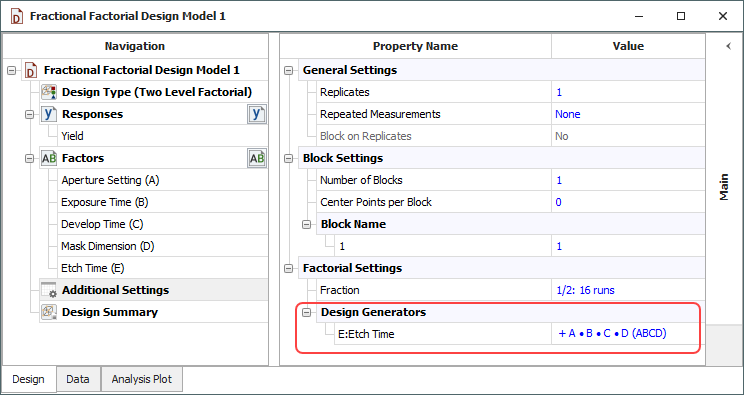
The software automatically selects the fractional generators that maximize the design's resolution given the number of factors included in it. However, if you click inside the field(s) in the Design Generators area, you can change the sign of the generator using the first drop-down list. You can also use the second drop-down list to change the interaction that is used for the generator, as shown next.
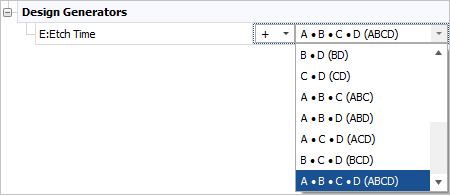
As an example, consider an experiment involving three factors (A, B and C) at two levels each (1 and -1). Running all possible combinations of factor settings without any replication requires eight runs, as shown next.
|
Factor A |
Factor B |
Factor C |
Run 1 |
-1 |
-1 |
-1 |
Run 2 |
1 |
-1 |
-1 |
Run 3 |
-1 |
1 |
-1 |
Run 4 |
1 |
1 |
-1 |
Run 5 |
-1 |
-1 |
1 |
Run 6 |
1 |
-1 |
1 |
Run 7 |
-1 |
1 |
1 |
Run 8 |
1 |
1 |
1 |
To create a half-fraction design (i.e., one with half as many runs), it will be necessary to alias the effect of one factor with the interaction of the other two. For example, if you are confident that there are no interaction effects between any of the factors, then you can alias C with the interaction of A and B, as shown next. With this alias structure, the test design will allow you to evaluate all three main effects (but no interactions).
|
Factor A |
Factor B |
Factor C = Factor A x Factor B |
Run 1 |
-1 |
-1 |
1 |
Run 2 |
1 |
-1 |
-1 |
Run 3 |
-1 |
1 |
-1 |
Run 4 |
1 |
1 |
1 |
The selected generator for this case is shown next.
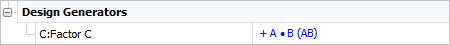
Alternatively, you could use the rule C = -AB, aliasing the effect of Factor C with the negative (or opposite) effect of the interaction of the other two factors, as shown next.
|
Factor A |
Factor B |
Factor C = –(Factor A x Factor B) |
Run 1 |
-1 |
-1 |
-1 |
Run 2 |
1 |
-1 |
1 |
Run 3 |
-1 |
1 |
1 |
Run 4 |
1 |
1 |
-1 |
To use the negative effect of the factors, change the sign of the generator as shown next: