FMEA Change Logs
The FMEA change log is an optional feature that can be activated and managed via the desktop applications. (See Change Logs and Electronic Approval Tracking in the XFMEA/RCM++ documentation.) If a change log has been activated for an FMEA, the name of the current version will show in SEP's system hierarchy, along with its status:
- In Progress - a revision to the analysis is currently in progress.
- Locked - the analysis is locked for editing and there are no assigned approvers.
- Awaiting Review - the analysis is locked for editing and one or more assigned reviewers still need to approve.
- Approved - the analysis is locked for editing and all of the assigned approvers have electronically recorded their approval.
- Rejected - the analysis is locked for editing and has been rejected by at least one assigned reviewer.
This information is visible to all users.
If you are an assigned reviewer for the current version and it is ready for you to review, the version name and status will appear as a link (blue text) that opens a dialog box where you can record your comments.
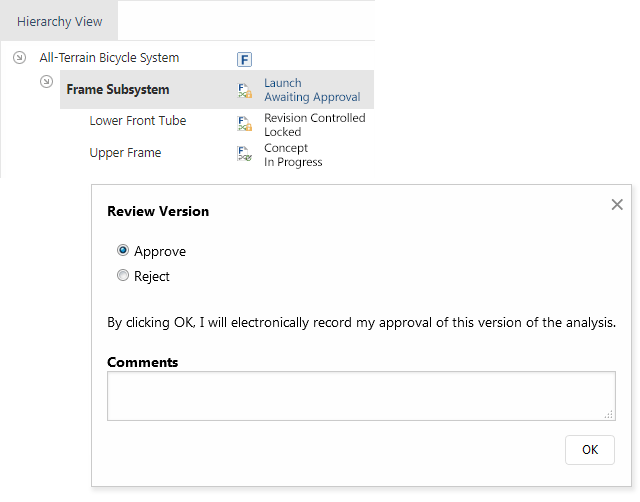
The FMEA icon will indicate the state of the change log:
![]() An authorized user has started a revision.
An authorized user has started a revision.
![]() The
analysis is locked, and no revision has started.
The
analysis is locked, and no revision has started.