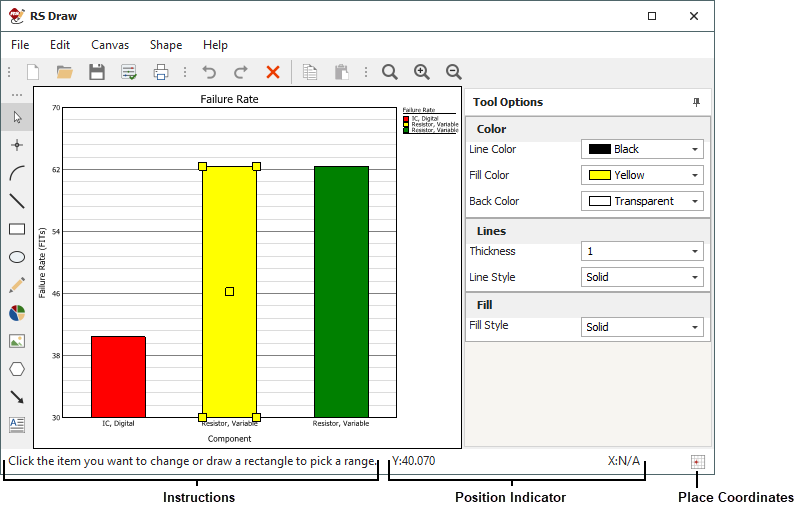RS Draw Interface
The next figure shows the RS Draw interface. Information about the menus and toolbars is available in the subsequent topics. In addition, the following are shown in the interface:
Instructions provides information about the item selected on the Draw Toolbar.
Position Indicator indicates the exact position of the mouse pointer within the plot area. This is available only if RS Draw is linked to a data set.
Place Coordinates if selected, allows you to mark a point on the plot area by right-clicking at the spot you would like to mark. This is available only if RS Draw is linked to a data set.