Using Time Units in Event Analysis Flowcharts
For each database, authorized users can configure which units will be available for inputs and results, and they can define conversion factors that allow the software to automatically convert data from one unit to another (see Unit Settings window).
In event analysis flowcharts, this means three things:
- Results are always given in terms of the system base unit (SBU).
- Resources that do not require you to define a unit (e.g., event analysis tables, variables, cost models, etc.) are assumed to be in terms of the base unit. This also applies to all constants and parameters used in equations, event analysis predefined functions and event analysis internal functions.
- Resources that require you to define a unit (e.g., reliability models, duration models, etc.) will have their values automatically converted to the base unit during simulation. For example, let's assume that in your database, an hour is equal to 1 SBU. Now suppose your model is a Weibull distribution that is defined in terms of minutes, as shown next.
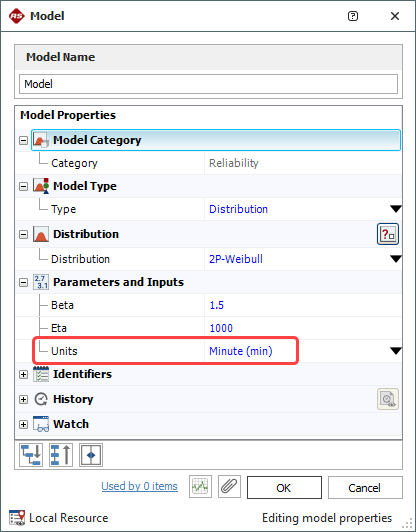
The following flowchart shows a block that obtains a random value from this model.
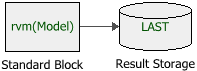
If rvm(Model) = 60 minutes, then the output of the model in a event analysis flowchart would be 1 hour (automatically converted from 60 minutes).
Tip:
Whenever you don't want the software to convert the value obtained
from a model resource, make sure the model uses a unit that is
defined as equal to 1 SBU. To view the conversion factors for
the units, open the Unit Settings window
by choosing File > Manage
Database > Unit Settings.
For an example, you can open the "Snow Blower" project
in the BlockSim20_EventAnalysis_RENO_Examples.rsgz20 database
that is installed with the software. In this analysis, the "Depth"
model describes snow depth (in inches) and the "Area"
model describes the area that needs to be cleared (in square feet).
These models use the "Hour" unit, with SBU = 1, to ensure
that values obtained from the models do not get converted.