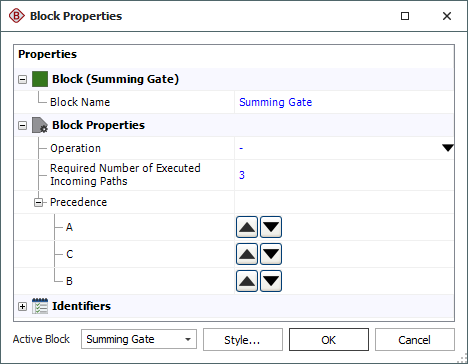Summing Gates
A summing gate is an event analysis flowchart block that performs a simple mathematical operation on the incoming values and returns a single value to all outgoing paths. These operations include addition, subtraction, multiplication or division, as well as averaging incoming values and finding the maximum or minimum of the incoming values. For example, the following configuration shows three blocks that pass their output values to a summing gate.

If you select to perform addition or multiplication, the values can be passed to the summing gate in any order without affecting the result (i.e., the gate follows the associative and commutative properties of addition and multiplication). The order of incoming values is also not relevant when averaging the values or finding the maximum or minimum value.
If you select to perform subtraction or division, you can define the appropriate order of operation by using the Precedence area of the gate's Block Properties window. For example, the following picture shows that the order of subtraction will be: (A - C) - B. To move a block up or down in priority, click the arrows that appear next to the block's name.
The Required Number of Executed Incoming Paths field allows you to control the number of inputs that the summing gate processes at any given time. Note that this value simply refers to how many inputs are required, and does not distinguish based on which path(s) the inputs come from. For example, if there are three incoming paths and three required inputs, one input from each path would trigger the block, but so would three inputs from the first path. An asterisk (*) in this field means that the required number of inputs is equal to the number of paths into the block. See Flowchart Configurations and Execution for an example on how this block setting affects the results of a flowchart.