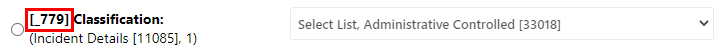Using Detail Type IDs
You may need to know a detail type ID (i.e., the ID number for a specific detail) if you are...
- Building XML files for import into XFRACAS. (See Data Import Page.)
- Configuring an e-mail message format and you want to include the name of a detail, along with its selected value. (See Configuring E-mail Message Formats and Working with E-mails in Detail Lists.)
To find the detail type ID:
- Open the record containing the detail of interest and
click the Export icon,
. (See "Exporting to XML.")
- Open the XML file that you just exported in a browser (Firefox is recommended) and then scan or search to find the <DetailTypeID> for the detail.
Note: You'll need to have the "Access Data Export" permission to see the Export command.
Alternatively, you can also find the ID by setting the "XFRACAS – Display Debug IDs" preference to True and then checking the Details page. The ID will appear in brackets preceding the detail name.