Quick Search
The Quick Search box, located in the top-right corner of a page, provides a quick way to open an existing incident, problem, action, project, failure analysis report or customer support record.
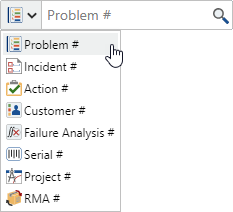
Select the type of record from the drop-down list and then type the relevant identifier:
- Problem #, Incident #, Customer #, Failure Analysis # or Project # - type the record's display ID with or without the entity prefix (e.g., ENT-I-301 or 301). If you do not include the entity prefix, it will search only within the current entity. If you include the prefix, it will search for an exact match in all entities that you have permission to access.
- Action # - type an action number, which is unique across all entities.
- Serial Number # - type the serial number of a serialized system that has a customer support record. If an exact match is not found, XFRACAS displays a list of all CSIs in the current entity.
- RMA Number - type the RMA number of a part that has a failure analysis record.