Setting the Reliability Policies
The reliability policy determines the reliability/maintainability characteristics for the records in an FMRA.
To view or set the reliability policy in XFMEA/RCM++/RBI, select the record in the system hierarchy or FMRA and go to the Reliability Policy heading in the Properties tab. (Note that the following picture includes the maintainability characteristics that can be defined in RCM++ or RBI. In XFMEA, only the reliability model will be displayed.)
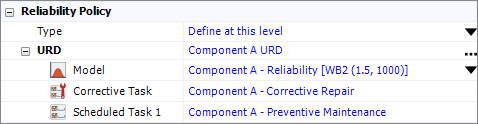
In BlockSim, right-click the record in the FMRA and choose Inherit or Define at This Level. If a record is set to define at this level, you can use the Block Properties window to view or edit the universal reliability definition (URD).
When creating or assigning URDs to records in an FMRA, note that:
An item's model represents the item's reliability (i.e., the probability that the item will not fail for the specified period of time).
A function's model represents the probability that the item will fail to perform its intended function within the specified period of time.
A failure's model represents the probability that the failure will occur within the specified period of time.
A cause's model represents the probability that the cause will occur within the specified period of time.
Tip: In XFMEA/RCM++/RBI only, you can use the Batch Update Reliability Policy window to change the policy types of multiple records all at once.
Basic Reliability Policy Types
Two basic reliability policy types are available for all FMRA records in both XFMEA/RCM++/RBI and BlockSim:
Inherit indicates that the record will inherit its reliability/maintainability characteristics from the URDs assigned to its dependents. In the following example, System 1 inherits from its two components; while SubSystem 1 inherits from its two causes (URD_1 and URD_2) and SubSystem 2 inherits from its failure (URD_3).
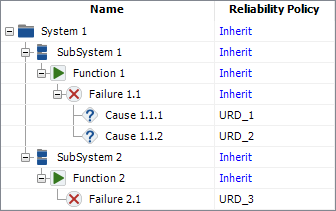
Define at this level allows you to assign a URD directly to the record. The reliability policy will either display the name of the URD or “Default (Not Set).” If the URD is not set, the software assumes the reliability is 100% (i.e., the item never fails, the cause never occurs, etc.).
Tip: If you use this option with a record that has dependents, the software will hide those dependents in the FMRA because they will be irrelevant to the FMRA’s calculations.
Only in XFMEA, RCM++ or RBI
In XFMEA, RCM++ and RBI only, you also have the option to set the reliability policies based on the occurrence ratings from risk priority number (RPN) calculations or the failure probability ratings from criticality analysis. (See Using Rating Scales to Set the Reliability Policy.)
When selected, a read-only probability of failure model (i.e., the probability that the cause or failure mode will occur) will be automatically assigned to the record based on the rating assigned in the FMEA.
Based on Initial Occurrence or Based on Revised Occurrence: These options are only available for causes, and only when the initial and/or revised occurrence properties are enabled for the project (on the FMEA > RPNs page in the interface style).
Based on Failure Probability: This option is only available for failure records, and only when the failure probability field is enabled for the project (on the FMEA > Criticality page in the interface style).
In RBI only, you can use the model generated in the risk based inspection analysis results:
Based on RBI analysis: This option is only available for RBI components, and only when the option to do so is selected when generating the RBI results. When selected, the model generated by the RBI analysis will be assigned to the component. If you later recalculate the results, this model will change.