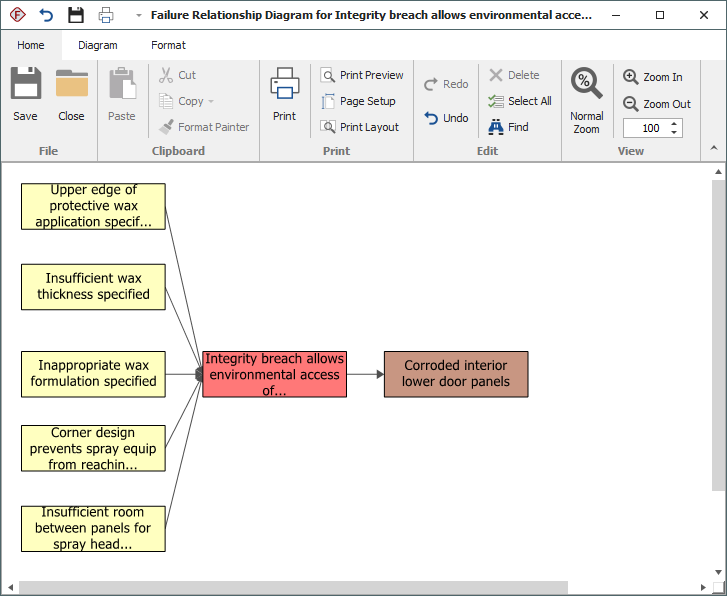Failure Relationship Diagrams
You can create failure relationship diagram for any failure in an FMEA. These diagrams present all of the causes and effects that have been defined for the selected failure.
To create a new failure relationship diagram (or open or delete an existing one), select the failure record in the Analysis panel and choose FMEA > FMEA Records > Failures > Relationship Diagram.
![]()
If a diagram has already been saved for the current effect, you will be prompted to open, delete or replace it.