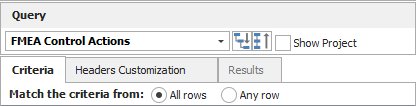Associating Actions with Controls
You may choose to create new actions to track specific responsibilities required to implement a particular control. Actions that are associated with a control but do not appear in an FMEA are referred to as control actions.
To associate one or more actions with a control, open the control window and navigate to the Associated Actions heading:

![]() Associate with a
New Action creates a new action resource that will be associated
with this control.
Associate with a
New Action creates a new action resource that will be associated
with this control.
![]() Associate with Existing
Action(s) allows you to
select one or more existing actions from the current project.
Associate with Existing
Action(s) allows you to
select one or more existing actions from the current project.
If the control is already associated with at least one action:
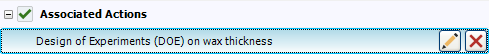
![]() Edit Associated Action
allows you to view or modify the selected action record. Any changes
to the action properties will be reflected in all locations where
the resource is used.
Edit Associated Action
allows you to view or modify the selected action record. Any changes
to the action properties will be reflected in all locations where
the resource is used.
![]() Remove Association
disassociates the selected action from this control. The action
resource will remain in the project unless/until an authorized
user deletes it from the project.
Remove Association
disassociates the selected action from this control. The action
resource will remain in the project unless/until an authorized
user deletes it from the project.
Viewing Control Actions in Filtered View and Queries
You can view control actions in the FMEA filtered view and queries, even when they don't appear in the FMEA.
In the filtered view, select Actions from the drop-down list and select the Include control actions check box.
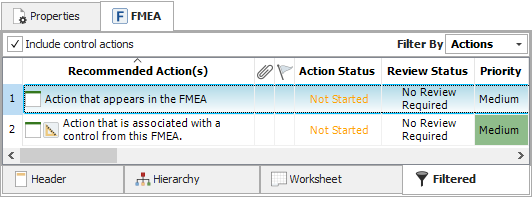
In the Query utility, select to query from FMEA Control Actions.