Alpha/Beta Ratios Worksheet
The Alpha/Beta Ratios worksheet (available in Version 2019 and later) is used to calculate the likelihood of each effect occurring, assuming a known overall failure rate for the item. This is an optional criticality approach that supports standards such as ARP4761.
Enabling the Alpha/Beta Ratios Worksheet
To enable the Alpha/Beta Ratios worksheet for a project, select the Enable Alpha/Beta ratio analysis check box on the FMEA > Alpha/Beta page of the interface style. You can then customize the settings for the worksheet. Note that while some columns can be hidden, the order of the columns in the Alpha/Beta Ratios worksheet is fixed and cannot be altered.
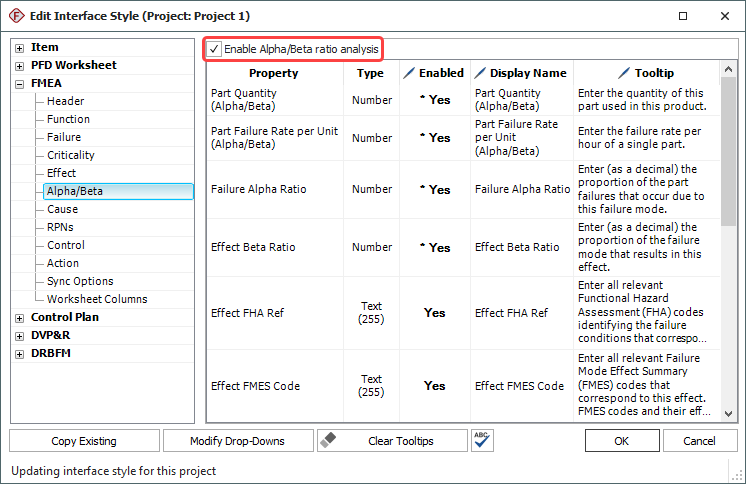
Alpha/Beta analysis can be performed only on a local FMEA analysis. If any linked analyses exist, they will not be shown in the Alpha/Beta Ratios worksheet.
Using the Worksheet
The failure effect criticality number (FECN) represents the rate, in failures per operational hour, that a given failure effect will occur due to the selected mode for the selected part. It is calculated as follows:
FECN = part quantity * part failure rate * alpha * beta
In order for the FECN values to be calculated:
- Specify the Part Quantity (i.e., the quantity of the part that are used in the product) in the Item Properties area above the worksheet.
- Specify the Part Failure Rate in the Item Properties area above the worksheet.
- Make sure that every failure has at least one effect.
-
In the Failure Alpha Ratio column, enter an alpha value for every failure in the worksheet.
- Alpha is the proportion of the part’s failure rate that is due to the specified failure mode, represented as a decimal.
- The sum of all alpha values must be between 0.999999 and 1.000001. A running total of the alpha values in the worksheet is displayed in the column heading.
-
In the Effect Beta Ratio column, enter a beta value for every effect in the worksheet.
- Beta is the likelihood of the specified effect occurring if its associated failure mode occurs.
- For projects that use the Grouped Effects and Causes FMEA structure, beta is defined at the group level.
- The sum of all beta values for a given failure must be between 0.999999 and 1.000001.
Any required field that is not properly populated will have a pink background. Once all required fields have been filled, the FECN values are automatically calculated. The calculated values will be cleared and, if possible, recalculated when any of the required fields are changed, or when effects or failures are added or deleted.
You can edit existing failure and effect records in the Alpha/Beta Ratios worksheet, but you cannot delete the record, nor add new records. Editing records in the Alpha/Beta Ratios worksheet works in the same way as editing in the FMEA worksheet. Changes in the Alpha/Beta Ratios worksheet will be recorded in the corresponding FMEA change log, if one is activated.
The status bar at the bottom of the tab displays the selected record type and the number of attachments the record has.
Alpha/Beta Ratios Worksheet Columns
- Failure: The failure description, as defined in the failure record properties.
- Failure Alpha Ratio: The proportion of the part’s failure rate that is due to the specified failure mode (e.g., if a failure mode accounts for 20% of the item’s failures, the failure alpha ratio is 0.2). The sum of all alpha values must be between 0.999999 and 1.000001. A running total of the alpha values in the worksheet is displayed in the column heading.
- Effect: The effect description, as defined in the effect record properties.
- Effect Beta Ratio: The likelihood of the specified effect occurring if its associated failure mode occurs (e.g., if 30% of the parts affected by the failure mode experience this effect, the effect beta ratio is 0.3). The sum of all beta values for a given failure must be between 0.999999 and 1.000001.
- Effect FHA Ref: The Functional Hazard Assessment (FHA) codes identifying the failure conditions that correspond to the effect. Not all effects have matching failure conditions in the FHA.
- Effect FMES: The Failure Mode Effect Summary (FMES) codes that correspond to this effect. It is expected that FMES codes and their effects will have been defined in a preliminary system safety analysis (PSSA) or fault tree analysis (FTA); this field provides a place to record these codes. Multiple FMES codes can be selected for a single effect. Some effects may not have an FMES code.
- Effect Mitigation: Notes explaining factors that limit the extent or frequency of the failure, including methods of detection if available (e.g., “Loss of drive will result in immediate shut down before further damage occurs” or “Frequent mandatory inspections make this failure Extremely Remote”).
- Effect Comments: Any comments regarding the effect. This column is shown only if the comments field is enabled for effects in the interface style.
- Effect FECN per Unit: The failure effect criticality number. This is automatically calculated as follows: part quantity * part failure rate * alpha * beta.
- Effect Severity Class: The severity of the potential effects of failure, according to a predefined scale. The available ratings are based on the Severity Class rating scale that has been defined for the Project Properties.
- Effect Failure Probability: The likelihood that the failure mode will occur, according to a predefined scale. The available ratings are based on the Failure Probability rating scale that has been defined for the Project Properties.
- Effect Indication: The indication that would signal to the operator that this failure mode and effect have occurred (e.g., low oil indication as a result of a pipe leak).
Inserting or Removing a Split Bar
A split bar creates two areas in the worksheet that scroll separately.
- To insert a split bar to the left of a selected column, right-click the heading and choose Split.
- To remove the split bar, right-click again and choose Remove Split.