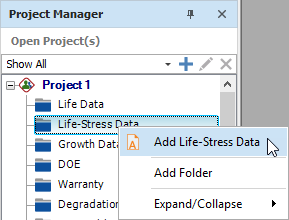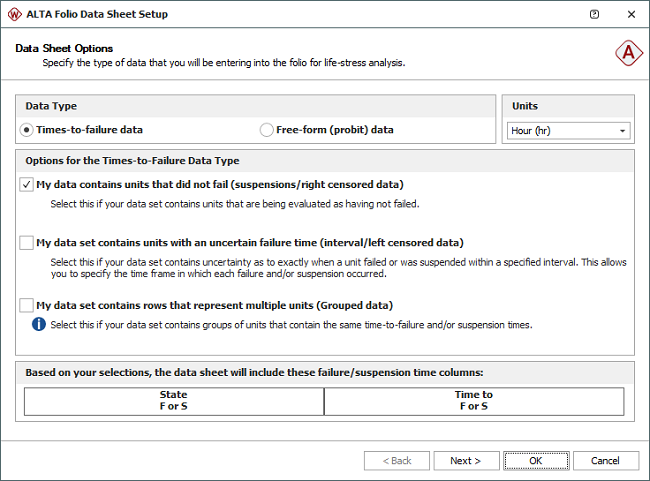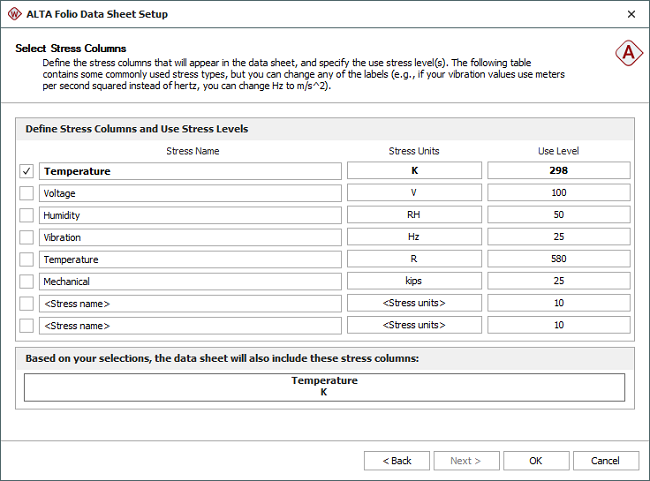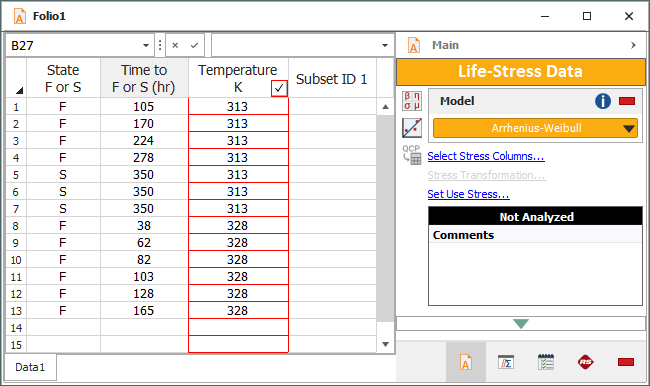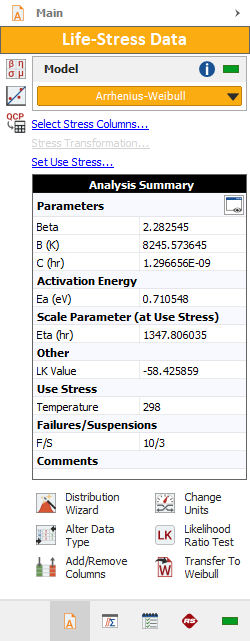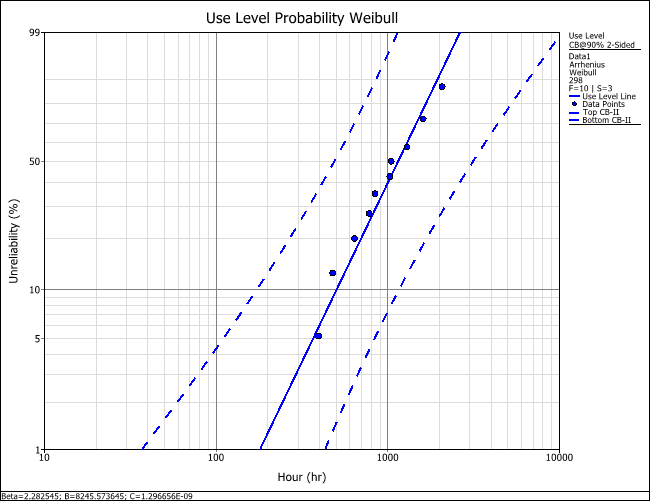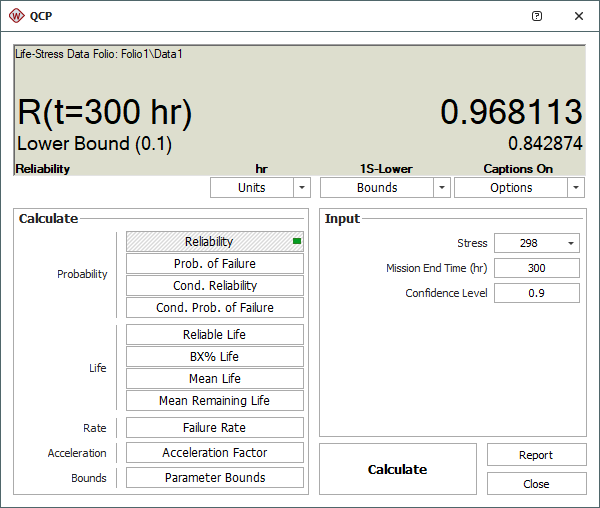Using Life-Stress Data Folios
Using Life-Stress Data Folios
Weibull++'s life-stress data folio allows you to perform quantitative accelerated life testing data analysis. In this analysis, you extrapolate a product’s failure behavior at normal conditions from life data obtained at accelerated stress levels. Since products fail more quickly at accelerated stress levels, the analysis allows you to obtain reliability information about a product (e.g., mean life, probability of failure at a specific time, etc.) in a shorter time.
The basic steps for using a life-stress data folio are:
Quick Tour
- Tour Intro
- Databases & Projects
- Life Data Folios
- Life-Stress Data Folios
- Growth Data Folios
- More Analyses & Tools