RGA Growth Data Folios Settings
The RGA Growth Data Folios page of Weibull++'s Application Setup contains default settings that will be applied when you create a new growth data folio. Note that some of the configurable settings that are saved with the folio can still be modified from the control panel and others can now be modified via the Item Properties window.
- Data Sheet Options
- Show Alter Data Type enables the Alter Parameters command in all growth data folios. The command enables you to experiment with possible alternative scenarios by allowing you to alter the values of the calculated parameters.
- Use advanced systems view uses the Advanced Systems View by default when you create a new data sheet that offers both the Normal View and Advanced Systems View. (See Normal and Advanced Systems View.)
- Warn when transferring data with excluded events displays a message when you transfer a data set that has some coded events excluded from the calculations. This applies only when you transfer data from a Multiple Systems Event Code data sheet to another type of data sheet.
- Default Number of Systems
- For 'Multiple Systems - Known Operating Times' data sheets specifies the number of "Time System" columns that will appear by default in the data sheet.
- For all other fielded/developmental multiple systems data types specifies the number of systems that appear by default in the navigation panel of the Advanced Systems View. (See Normal and Advanced Systems View.)
- Statistical Tests.
When you use the Crow-AMSAA (NHPP) or Crow Extended models,
Weibull++ automatically performs statistical tests on the
calculated data set. Use the check boxes to select which test
results to display in the Result area of the growth data folio
control panel.
- Show Chi-Squared applies to grouped failure times only. The test evaluates the hypothesis that the failure times follow a non-homogeneous Poisson process (NHPP).
- Show Cramér-von Mises (CVM) applies to non-grouped failure times where there are no gaps in the data. The test evaluates the hypothesis that the failure times follow a non-homogeneous Poisson process (NHPP).
- Show Laplace Trend applies to multiple systems analysis only. The test evaluates the hypothesis that a trend does not exist in the data, and displays in the analysis results whether the system reliability is improving, deteriorating or staying the same.
- Show Common Beta Hypothesis (CBH) applies to multiple systems analysis only. The test evaluates whether all the systems in the data set have similar beta values (i.e., operated in a similar manner).
- Default Significance Level specifies the significance level used in the statistical tests.
- Failure Discounting applies only to the Discrete Sequential with Mode data type. Specify the confidence level that will be used to define the fractional decrease in failure value. (See Failure Discounting.)
- User Warnings
- Beta = 1 hypothesis is invalid displays a message when the beta = 1 hypothesis fails. This warning applies only to the Crow Extended or Crow Extended - Continuous Evaluation models.
- Model parameters out of range displays a message when the value of the k parameter (logistic model) or Alpha parameter (Lloyd-Lipow model) is less than or equal to zero. Negative values indicate that the analysis results may not be valid.
- Effectiveness factors of zero displays a message when one or more effectiveness factors equal to zero. This warning applies only to the Crow Extended or Crow Extended - Continuous Evaluation models.
- Other Options
- Use percents (not decimals) for reliability displays reliability values as percentages (e.g., 90) rather than decimals (e.g. 0.90). This applies to the Reliability data type only.
- Data input is cumulative configures the data sheet for cumulative failure times, by default, instead of non-cumulative failure times. (See Cumulative vs. Non-Cumulative Data.)
- Calculate unbiased beta removes the bias of the MLE estimate of the beta parameter, when applicable. An unbiased estimate will be labeled in the results as "Beta (UnB)" instead of "Beta." For more information, the "Unbiasing Beta for the Crow-AMSAA (NHPP) Model" article demonstrates how the bias is corrected for Crow-AMSAA (NHPP). This is also applicable to the Crow Extended, Crow Extended - Continuous Evaluation and power law models.
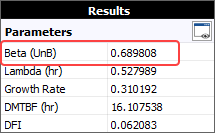
IMPORTANT: As of Version 2020, Weibull++ calculates the ratio to convert the MLE beta to the unbiased beta as "(N-2)/(N-1)" instead of the old ratio of "(N-2)/N" that was used in RGA Version 2019 and earlier. This change only affects failure terminated data.