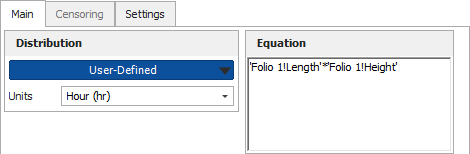User-Defined Equations
The Weibull++ Monte Carlo utility includes the option to generate data sets based on user-defined equations. This can be used for a wide variety of applications in risk analysis, probabilistic design and other areas (see User-Defined Equation Example).
Entering a User-Defined Equation
When you select User-Defined in the Distribution area on the Main tab of the Monte Carlo utility, the Parameters area will be replaced with an Equation field.
To use the tool, enter an equation with at least one random variable. There are two ways to do that:
- Use the letter R to indicate a random variable If you use the letter R to indicate a random variable in the user-defined equation, the utility will generate random values for the variable based on a uniform distribution. For example, suppose you want to generate a data set based on the following exponential model, where β = 0.5.
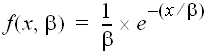
Substituting the value of β = 0.5 and using the variable R to represent x, you would enter the following equation:

Note: A new uniform random variable is chosen for each time R appears in the user-defined equation. For example, if you enter R^2, the software will compute the square of one uniform random number. But if you enter R*R, the software will compute the product of two different uniform random numbers.
- Draw a random number from a distribution calculated in a life data folio If you want to obtain a random number from the distribution in an existing life data folio, click the Insert Data Source button and then select the calculated data sheet from the list.For example, suppose you want to generate a data set that contains a range of possible area measurements (area = length x height), where the length is obtained by drawing a random number from the distribution computed in one data sheet (called "Folio1!Length") and the height is obtained by drawing a random number from the distribution computed in another (called "Folio1!Height"). Your user-defined equation would look like the following: