Portal Messages
The ReliaSoft desktop applications' messages feature provides a convenient way to communicate with other database users. Messages are displayed in a "timeline" format similar to social media websites like Facebook®.
These messages are displayed both in My Portal (in any ReliaSoft desktop application) and in the SEP web portal (if it is implemented for your database).
All database users will be able to view their own messages. In a secure database, the following permissions are required to create, edit or delete messages:
- Create portal messages allows you to create new messages, and edit or delete the messages you have personally created.
- Manage all portal messages allows you to edit or delete any messages that are visible to you. This includes any message for which you are the creator or one of the recipients.
Message Display Options
The messages timeline will display all messages that were created by or addressed to you. You can sort the message threads in two ways:
- Newest Active considers the dates/times of both the main messages and the replies.
- Newest Message considers only the dates/times of the main messages.
Create, Edit, Delete or Reply to Messages
In ReliaSoft desktop applications, you can access the message commands from the My Portal tab of the ribbon, and by right-clicking inside the Messages page of the panel.
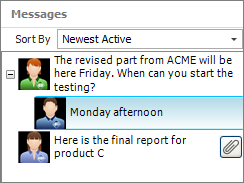
Note that the purpose of the Refresh Messages command is to update the display with any new messages that were recently added or changed by another database user.
Message Recipients
You can specify whether a message will be visible to all database users or only to specific users or groups. If you select Selected Groups/Users, you can choose from two lists: user groups that have been predefined in the database and/or individual user accounts.
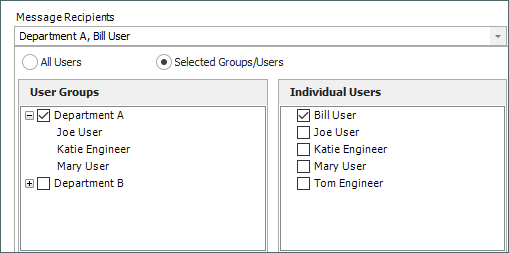
If a valid SMTP server has been defined for the database, you can select the Also send this via e-mail check box to send an e-mail copy of the message to the recipient(s). (See Enable Alerts via E-mail or SMS.)