Dates of Failure Format
If you keep track of the exact calendar dates for sales and returns, you can use the dates of failure format to convert your warranty claims data into failure/suspension data.
Time Units
In the dates of failure format, the inputs and results are in terms of days, where 1 day = 24 hours; however, you have the option to obtain the results based on a different ratio, such as 1 day = 8 hours. The new ratio for the day unit will need to be defined at the database level.
Data Sheets
The dates of failure format consists of three data sheets: Sales, Returns and Future Sales.
Note: For the column headings in this sheet, the general term in-service represents the closest estimate of the time at which each unit started operating in the field. For example, if you have access to both the manufacturing date and the shipping date for a group of parts, you may choose to perform the analysis based on the shipping date because it is a closer indicator of the time the product started operating in the field.
In the Sales sheet:
- The Quantity In-Service column indicates the number of units that are assumed to have started operating during each period.
- The Date In-Service column is for entering the calendar date on which the units are assumed to have started operating.
- The Subset ID column is for logging any pertinent information or comments about the data. You can also use the Subset ID column to categorize subpopulations in your data sets. You will be able to choose a distribution appropriate for each subset of data by selecting the Use Subsets option on the Main page of the control panel.
Note: The subset ID can be any text up to 30 characters, including spaces. For example, "A _ _ X" is not the same as "A _ X" where "_ " is used to designate a space.

In the Returns sheet:
- The Quantity Returned column indicates the number of units that were returned.
- The Date of Return column indicates the date the units were returned.
- The Date In-Service column indicates how long the units were in service before they were returned. Each entry in the Date In-Service column in the Returns sheet must have a matching entry in the Date In-Service column in the Sales sheet.

In the Future Sales sheet:
- The Quantity In-Service column is for recording the projected number of units to be sold. This information is used in the forecast analysis.
- The Date In-Service column is for logging the anticipated manufacturing/sales/shipment period.
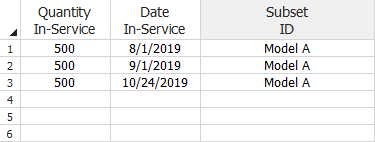
End of Observation Period
In the dates-of-failure format, the End of Observation Period setting on the Main page of the control panel is used to convert the sales/return data to failures/suspensions. The date is typically set to the last day the warranty data was collected. It is used to determine the time in service for each unit that had not yet been returned by the end of the observation period. The time in service for a particular suspension unit is equal to the End of Observation Period date minus the Date In-Service of the unit.
To automatically set the end date to the last day the warranty data were collected, click Auto Set, as shown next. This may be the latest date that appears on the Sales sheet or the latest date that appears on the Returns sheet, whichever is more recent.
