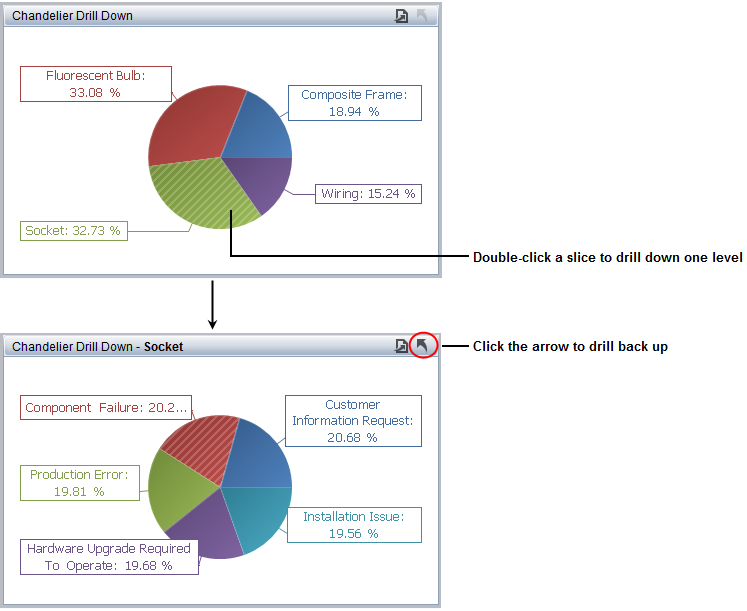Viewing Drill Downs
An easy way to determine if the dashboard was configured for drill down is to look for the arrow in the caption bar, if the bar is visible.

To drill down, double-click an area of interest.
To drill up, click the arrow (![]() ) until you have reached the desired level or right-click the chart, then choose Drill Up.
) until you have reached the desired level or right-click the chart, then choose Drill Up.