Transfer to BlockSim
If you have ReliaSoft's system availability and maintainability analysis software, BlockSim, activated on your computer, you can export the analysis results as blocks in a new BlockSim simulation diagram. Each block represents a 1st level component, where the block's reliability model is based on the component's failure distribution and the corrective task is based on the component's repair distribution. (See Universal Reliability Definition (URD).)
To transfer your Weibull++ analysis results, first calculate the parameters of the data set, and then choose Event Log > Transfer Life Data > Transfer to BlockSim.
![]()
In the Transfer to BlockSim window, select which components you wish to transfer and click OK. The selected components will be transferred to BlockSim as blocks that are connected in a reliability-wise series configuration, as shown in the following example. You can then edit the reliability block diagram in the BlockSim application, if desired.
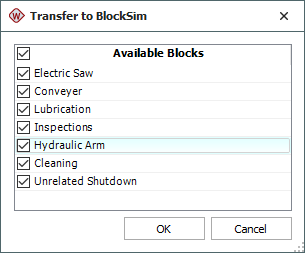
Transfer to BlockSim window in Weibull++
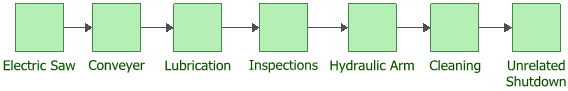
Reliability block diagram in BlockSim