Transfer Life Data
You can transfer the time-to-failure and time-to-repair data from an event log folio to a new or existing Weibull++ life data folio. To do this, choose Event Log > Transfer Life Data > Transfer Life Data to Selected Folio or click the icon on the Main page of the control panel.
![]()
The following example shows the Transfer Life Data window for a system with three 1st level components. The [F] indicates an analysis of the failures, while [E] indicates an analysis of the general events (note that a combined analysis of F and E events would display [C]). The [FD] indicates that the data set is for the failure distribution, while [RD] indicates that the data set is for the repair distribution.
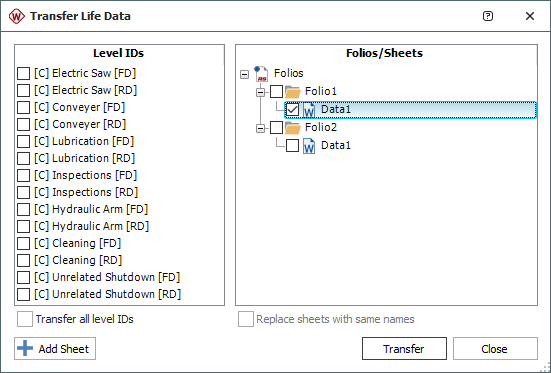
Transferring Data Sets
This utility provides the option to transfer one selected data set, or to transfer all data sets together.
To transfer a single data set:
- On the left panel, select a data set.
- On the right panel, specify where the data will be transferred.
There are three ways to do this:
- If you want to overwrite an existing data sheet with the selected data, select the check box for the specific data sheet.
- If you want to create a new data sheet, select the name of the folio where you want to insert the new sheet and click Add Sheet.
- If you want to create a new folio, select the Folios heading at the top of the panel and click Add Folio.
- Click Transfer to transfer the data.
- Repeat the steps above for each data set you wish to transfer.
To transfer all data sets at once:
- Select the Transfer all level IDs check box.
- On the right panel, select the check box for the folio where the data will be transferred. Note that the utility will create new data sheets in the folio for each data set. If the folio already contains data sheets that have the same name as the data to be transferred, you can choose to overwrite the data in those sheets by selecting the Replace sheets with same names check box.If you want to create a new folio instead, click Add Folio.
- Click Transfer to transfer the data.