Weibull++ Life Data Folios Settings
The Weibull++ Life Data Folios page of Weibull++'s Application Setup contains default settings that will be applied when you create a new life data folio. Note that some of the configurable settings that are saved with the folio can still be modified from the control panel and others can now be modified via the Item Properties window.
- Analysis Method sets the default analysis method for time-to-failure data sheets and for free-form data sheets.
- Ranking Method sets the default ranking method for rank regression analyses.
- Confidence Bounds Method sets the default method used to calculate the confidence bounds.
- Grouped Data Settings
affect how individual median rank values are assigned to each
data point (observation) within each group.
- Ungroup on regression. Select the check box to fit the regression line to all data points in each group. If not selected, only the points with the highest median rank value within each group will be considered when fitting the line.
- Ungroup on MLE. Select the check box to plot all of the data points in each group on the MLE probability plot. If not selected, only the points with the highest median rank value within each group will be plotted. The line is independent of whether data points are treated as grouped or ungrouped.
- Analysis Summary Options.
Select which metrics will be shown in the Analysis
Summary area of the control panel:
- Show Theta displays the theta parameter when using the Weibull distribution. Theta is defined as the sum of the scale and location parameters (eta and gamma):
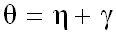
- Show correlation coefficient (Rho) applies only when using rank regression as the analysis method. It displays the correlation coefficient, which may help determine how well the parameters of a distribution fit the data.
- Show likelihood value (LK) displays the likelihood function value, which may be used to compare how well different models fit the same data set.