Calculations Settings
The Calculations page of Weibull++'s Application Setup contains default settings that will be applied to calculated results when you create a new folio. Note that some of the configurable settings that are saved with the folio can still be modified from the control panel and others can now be modified via the Item Properties window.
- Precision to be Displayed on Calculations sets the math precision (number of decimal places) and the point at which the software will switch to scientific notation. For example, if the scientific notation tolerance is set to 5, then any number that is larger than 105 will be displayed using scientific notation.
- Special Options on
Location Parameter applies to analyses in Weibull++
that use the location parameter (gamma).
- Warn if location parameter is negative generates a warning when the location parameter contains a negative value.
- Discard if location
parameter is negative causes the software to behave
as follows:
- If you are using RRX or RRY to calculate the
parameters:
- For the 2-parameter exponential distribution, the negative location parameter is discarded and the data set is recalculated using the 1-parameter exponential distribution. The location parameter is displayed as zero.
- For the 3-parameter Weibull distribution, the negative location parameter is discarded and the data set is recalculated using the 2-parameter Weibull distribution. The location parameter is displayed as zero.
- If you are using MLE to calculate the parameters:
- For the 2-parameter exponential distribution, the negative location parameter is discarded and the data set is recalculated using the 2-parameter exponential distribution with the location parameter constrained between zero and the first failure time.
- If you have not selected the Use true 3-P MLE on Weibull option on this page of the Application Setup, the negative location parameter is discarded and the data set is recalculated using the 2-parameter Weibull distribution. The location parameter is displayed as zero.
- If you have selected the Use true 3-P MLE on Weibull option, the negative location parameter is discarded and the data set is recalculated using the 3-parameter Weibull distribution with the location parameter constrained between zero and the first time-to-failure.
- If you are using RRX or RRY to calculate the
parameters:
- Reset if location parameter > T1 on Exponential applies to the exponential distribution for both rank regression on X (RRX) and rank regression on Y (RRY). If the location parameter is greater than the first failure time, it resets the value of the location parameter equal to the first time-to-failure. The parameters will then be recalculated based on the new value of the location parameter.
- Use true 3-P MLE on Weibull applies a true MLE solution to the 3-parameter Weibull distribution. The 3-parameter solution is inherently problematic for some beta values and can fail to converge for some data sets. When not selected, Weibull++ uses non-linear regression to compute gamma, and then computes the MLE of beta and eta using a transformed T' = (T - γ).
- Use Theta parameter scheme on Weibull replaces the Weibull scale parameter eta in all results with theta, where theta = eta + gamma.
- Allow negative location parameter for G-Gamma allows the lambda parameter of the generalized gamma distribution to take negative values.
- Precision for Convergence Criteria sets the tolerance that will be used as the convergence limit (degree of accuracy) for mathematical iterations (e.g., a value of 4 indicates 1E-4 tolerance).
- Crow/Power Law Models applies only to calculations using the Crow-AMSAA (NHPP), Power Law, Crow Extended or Crow Extended - Continuous Evaluation models. Select whether to display the value of the power law parameter, Lambda, or the Weibull parameter, Eta, in the analysis results.
- Duane Model applies only to calculations using the Duane model. Select whether to display the value of the A parameter (cumulative failure intensity) or the b parameter (cumulative MTBF) in the analysis results.
- Crow Extended Model
applies only to calculations using the Crow Extended or Crow
Extended - Continuous Evaluation models.
- Show Crow-AMSAA beta for beta = 1 hypothesis displays the value of the beta parameter for the Crow-AMSAA (NHPP) model in addition to the hypothetical value of beta calculated for the Crow Extended or Crow Extended - Continuous Evaluation models, as shown in the following example.
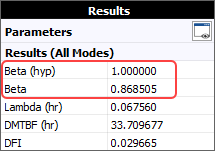
- Allow EF values for BD modes with implemented fixes adds a second tab in the Effective Factors window when you are using the Crow Extended - Continuous Evaluation model. This allows you to record the effectiveness factors for BD modes that were fixed during testing. Note that this functionality is for your information only; it is not used in calculations.
- Instantaneous MTBF/FI at the End of Development Testing sets whether the instantaneous MTBF and failure intensity at the end of the test will be shown in the analysis results with the term "demonstrated" (i.e., DMTBF/DFI) or "achieved" (i.e., AMTBF/AFI).
- Other Options
- Use mean time for the exponential distribution. By default, lambda is used as the scale parameter of the exponential distribution. Select the check box if you prefer to use MTTF (1/lambda) instead.
- Sort before calculation sorts the times in ascending order before calculating the data sheet. This does not affect the results of the calculation.
- Use unbiased Std on Normal data applies to analyses in Weibull++ that use the normal distribution with complete data. Select the check box to correct the MLE standard deviation (sigma) value for biasedness.
- Use special sort (place F before S) applies to analyses in Weibull++. The software always sorts entries based on failure times, but in special cases where two or more failure times are identical to the suspension times, the sort algorithm does not distinguish between them and sorts them based on the way they were entered. For example, if given a suspension time of 100 hours and a failure time of 100 hours, the results will vary depending on the order in which the data were entered and whether you are using rank regression. When this check box is selected and two identical times are encountered, the software will always put failures before suspensions. This involves a double sort routine and might be slightly slower than the standard sort.
- Use plotted Y points for K-S test applies to the Kolmogorov-Smirnov test, which is used by the Goodness of Fit Results and the Distribution Wizard in Weibull++. Select the check box to use the plotted points (using median ranks or Kaplan-Meier) to calculate the difference between the observed and model-estimated probability. If not selected, the non-parametric (empirical) values of the probability of failure are used as the observed values for the test.