Growth Data Folio Analysis Settings
For reliability growth data analysis only.
The Analysis page of the growth data folio control panel may contain some or all of the following options (and some of these settings can also be changed on the Main page of the control panel):
- The Analysis Type
area allows you to choose the method for estimating the parameters
of your chosen model.
- The Maximum Likelihood parameter estimation method is available for the Crow-AMSAA, Crow Extended, Crow Extended - Continuous Evaluation, Power Law and Lloyd-Lipow models.
- The Least Squares method is available for the Lloyd-Lipow, Standard Gompertz, Modified Gompertz, Duane and Logistic models.
- The Confidence Interval
Method area allows you to choose a method for calculating
the confidence bounds. The methods that are available depend
on the data type and model.
- Fisher Matrix
and Crow confidence
bounds are available for the Crow-AMSAA (NHPP), Crow Extended,
Crow Extended - Continuous Evaluation and Power Law models.
There are two exceptions:
- If you use the Crow-AMSAA model with the Discrete Grouped per Configuration data type, then Least Squares is the only available confidence bounds method.
- Fisher Matrix is the only available confidence bounds method for the Lloyd-Lipow model.
- The Least Squares method is available for the Standard Gompertz, Modified Gompertz, Duane and Logistic models.
- Fisher Matrix
and Crow confidence
bounds are available for the Crow-AMSAA (NHPP), Crow Extended,
Crow Extended - Continuous Evaluation and Power Law models.
There are two exceptions:
- The Gap Interval setting is available only when you use the Failure Times data type with the Crow-AMSAA (NHPP) model. When a gap is defined in the data set, the application assumes that reliable information for that time period is unknown and ignores any entries that have been made for the specified time interval. (See Gap Analysis.)
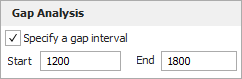
- The Data input is cumulative
check box allows you to specify whether the data will be entered
cumulatively (where each row shows the total amount of operating
time when the failure occurred) or non-cumulatively (where
each row shows the incremental operating time from when the
last failure occurred). When applicable, this setting also
applies to the data entry for number of trials and number
of failures in discrete data sheets. (See Cumulative
vs. Non-Cumulative Data.) This check box is available
for the following data sheets:
- Times-to-failure data:
- Failure Times
- Multiple Systems - Known Operating Times
- Discrete data:
- Grouped per Configuration
- Multi-phase data:
- Failure Times
- Times-to-failure data:
- The Failure Discounting setting is available only for the Discrete Sequential with Mode data type. It allows you to specify the confidence level that will be used to define the fractional decrease in failure value. (See Failure Discounting.)
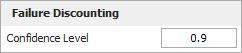
- The Event Code Options area is available only for the Multiple Systems with Event Codes data type and all multi-phase data types. It allows you to select whether or not to include Q (quality failure) and/or P (performance failure) events in the reliability growth projections analysis.
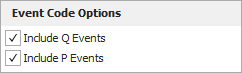
- The Statistical Tests area is available only for the Crow-AMSAA (NHPP) or Crow Extended models. It allows you to specify the significance level used in the statistical tests. (See Statistical Tests.)