Multiple Linear Regression Folio Data Tab
The Data tab of the multiple linear regression folio includes a control panel for specifying analysis settings and a spreadsheet for entering data. You must enter numerical data in at least two columns (one for predictor data and one for response data) in order to perform the analysis. Note that all columns containing non-numerical data will be ignored.
For each column containing data, you must specify whether that column contains predictors (e.g., factor levels) or response data. To do this, click the arrow inside the column heading and choose the appropriate option.
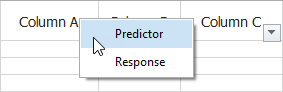
Alternatively, you can click the Select Columns icon on the control panel.
![]()
If you wish to rename any of the columns, right-click the column heading and choose Rename Column on the shortcut menu.