Free Form Folio: Data Tab
The Data tab in the free form folio includes columns that can be configured to record different kinds of information. To configure a column, click the arrow in the column heading and choose an option from the menu that appears.
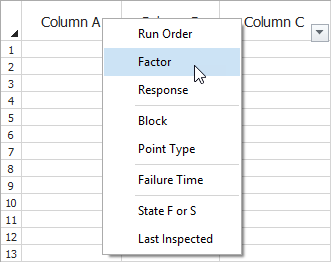
The following kinds of information can be recorded in each column. To calculate, there must be at least one Factor column and at least one Response or Failure Time column. All the possible columns are described next.
- Run Order columns are used to record the order in which each test run is performed.
- Factor columns are used to record the factor levels for each factor used in the test.
- Response columns are used to record the response values obtained during each test run. These columns are used for standard response data (i.e., they are not used for the purposes of reliability DOE).
- Block columns are used to identify the block that each test run belongs to.
- Point Type columns are used to identify the kind of data point that is obtained at the given test run. Enter 0 if the data point is a center point and 1 if it is not.
- Failure Time columns are used for reliability DOE. This column records the test unit's exact failure/suspension time or, when a Last Inspected column is included, the time at which a unit was found to be failed/suspended since its last inspection.
- State F or S columns are used for reliability DOE, when the times in the Failure Time column include suspensions. Enter F if the time is a failure and S if it is a suspension.
- Last Inspected columns are used when the test runs include interval data for reliability DOE. The Last Inspected time is the beginning of the interval and the Failure Time column is used for the observation time. For example, if a test unit was found failed at 100 hours and was last inspected at 80 hours, then you'd enter 80 in the Last Inspected column and 100 in the Failure Time column.