Fold Design Window
When you fold a factor over in a design, you replicate the design with runs that use the opposite levels for that factor. For example, if you fold over Factor A, the design will be replicated, and in each new row the value of Factor A will be opposite of what it was in the original row that was copied (i.e., the -1 values will be replaced with the 1 values and vice versa). The ability to fold the design is available only for designs that require two-level factors (i.e., two level factorial and Plackett-Burman designs).
To fold a design, choose Data > Design > Fold Design.
![]()
The Fold Design window will appear as shown next.
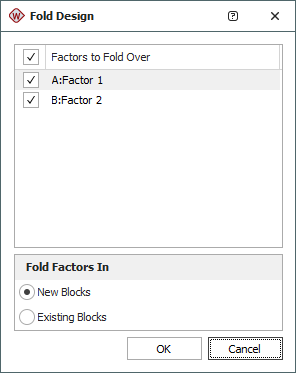
The first area in the window allows you to select the Factors to Fold Over.
The Fold Factors In area allows you to select whether you would like to add the new rows to a new block or to the existing blocks.