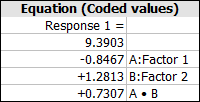Design Folio Analysis Results
When accessed from a design folio, the Analysis Summary window will contain detailed information about analysis results, including information that describes how each factor and factorial interaction affects the variation of the response that is currently selected in the Data tab control panel.
If the current response data has been analyzed, you can open the window by clicking the View Analysis Summary icon on the control panel.
![]()
If the current response data have not been analyzed, the icon will still be available so you can view the folio's analysis history.
Analysis Results
Depending on the type of design you are working with, the analysis results may contain some or all of the following:
The Analysis of Variance (ANOVA) table provides general information about the effects of the factor(s) and factorial interactions on the selected response. For designs with multiple factors, this information may be presented for individual factors and interactions or for groups of factors and interactions, depending on your analysis setting on the control panel.
The Data Summary table is available only for one factor designs. It gives the mean and standard deviation of the output at each level of the factor.
The Mean Comparisons table is available only for one factor designs. It provides information on comparisons between factor levels. The table includes the following columns:
 Mean
Comparisons Table Columns
Mean
Comparisons Table Columns
The Regression table provides specific information on the contribution of each factor or factorial interaction to the variation in the response and an analysis of the significance of this contribution.
Note: For each factor with n levels, n-1 effects are estimated (e.g., one effect is estimated for a two level factor, four effects are estimated for a five level factor). For a two level factor, the effect is the difference of the average response at the two levels. For factors with more levels, the average response at one level is considered to be a baseline and the average responses at other levels are compared with that baseline. If more than one effect exists for a factor, the effects are differentiated with a number along with the factor’s letter designation (e.g., A[1], A[2]).
The Likelihood table is available only for reliability designs. It provides general information about the factor's effects on the times-to-failure.
The MLE Information table is available only for reliability designs. It provides specific information on the contribution of each factor or factorial interaction to the variation in the times to failure and an analysis of the significance of this contribution.
The Life Characteristic Summary table is available only for one factor reliability designs. It gives the characteristic life and standard deviation for the product at each factor level, along with lower and upper confidence bounds.
 Life
Characteristic Summary Table Columns
Life
Characteristic Summary Table Columns
The Life Comparisons table is available only for one factor reliability designs. It provides information on comparisons between levels of the factor, allowing you to determine whether one particular level is significantly different from another.
 Life
Comparisons Table Columns
Life
Comparisons Table Columns
The Regression Equation information is presented using multiple tables. The available tables will vary depending on the design type you are working with. The results that could be available include:
Additional Results
All of the following tables provide information that was generated from the main calculations. The available tables will vary depending on the design type you are working with. The results that could be available include: