Description and Operation (D&O) Documents
You can attach a Description and Operation (D&O) to any item in the system hierarchy, the structural hierarchy, the zonal hierarchy or the L/HIRF hierarchy. These documents typically contain diagrams and other descriptive information about the item (normally one that has been flagged as an MSI item in a systems and powerplant analysis or as an SSI item in a structural analysis) which can be integrated directly into the reports.
To attach a D&O document to an item, select the item and choose Tools > Attachments on the relevant ribbon tab.
![]()
In the Attachments window, click the Add icon ![]() , then in the Add Attachment window, select Report Word Doc for the attachment type and browse for the file, as shown next.
, then in the Add Attachment window, select Report Word Doc for the attachment type and browse for the file, as shown next.
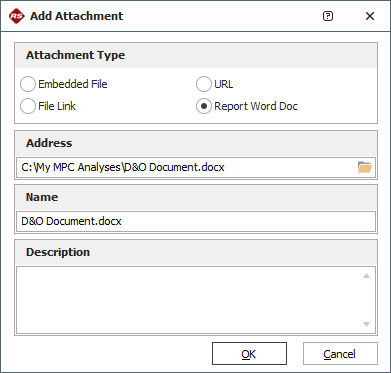
Click OK to upload a copy of the file into the database.
When you generate a report for the item, the software will automatically integrate the "Report Word Doc" attachments in the order they are listed in the Attachments window.
Important: In MSI reports for systems and powerplant analysis, the report will include the attachments for the currently selected item only and will not include the attachments for any selected sub-items.