MSI Selection Questions
The MSG-3 guideline for aircraft systems and powerplant analysis includes four questions that are used to determine which items in the system configuration require functional failure analysis, failure effect categorization and maintenance task selection. These items are called maintenance significant items (MSIs) and they are identified in the system hierarchy with the following icon:
![]()
An item will be marked as an MSI under the following conditions:
- It is a system, subsystem or sub-subsystem. Parts cannot be flagged as MSIs.
- It is the lowest level (above part) in its branch of the system hierarchy that has a "Yes" answer to at least one of the MSI selection questions.
The MSI selection questions for each item are displayed in the bottom panel of the Item Properties tab, as shown next.
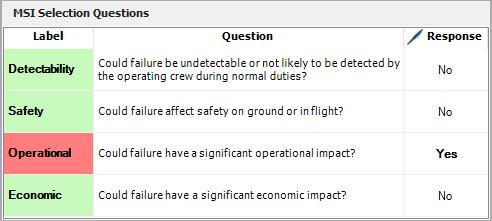
You can answer the questions only for the lowest level item(s) in each branch of the hierarchy and then the answers automatically roll up to the higher level items. For example, the following picture shows a simplified configuration for an engine fire extinguishing subassembly.
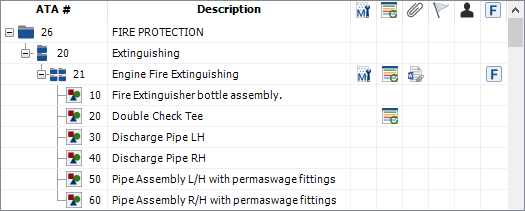
With this configuration, you would be able to answer the MSI questions for the six parts defined in the lowest level of the hierarchy for the branch. Any "Yes" answers that you record for any of the parts will be automatically applied to the sub-subsystem, subsystem and system that they belong to. For example, if one part has a "Yes" answer for the "Operational" question and another part has a "Yes" answer for the "Economic" question, both questions will automatically be set to "Yes" for the sub-subsystem that both parts belong to.
Tip: If you want to see a quick visual indication of which parts have at least one "Yes" answer to the MSI selection questions, you can select the Flag parts with 'yes' answer(s) for MSI questions option in the MPC Application Setup.