Enterprise Database Connection Speed
If the ReliaSoft desktop application is exhibiting slow performance when you’re connected to an enterprise database, the issue may be related to your network connection. The MDI status bar displays a connection speed indicator on the lower right side of the window.
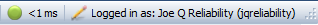
The following icons are used to indicate the connection speed. In cases of poor network performance, you will need to request assistance from the IT support group responsible for the server.
![]() < 30 ms: Good (acceptable performance)
< 30 ms: Good (acceptable performance)
![]() 30 - 70 ms: OK (may exhibit some delays in operations, opening/closing
windows, etc.)
30 - 70 ms: OK (may exhibit some delays in operations, opening/closing
windows, etc.)
![]() 70 - 110 ms: Slow (will exhibit some delays in operations, opening/closing
windows, etc.)
70 - 110 ms: Slow (will exhibit some delays in operations, opening/closing
windows, etc.)
![]() 110 - 150 ms: Very slow (will exhibit significant delays in operations,
opening/closing windows, etc.)
110 - 150 ms: Very slow (will exhibit significant delays in operations,
opening/closing windows, etc.)
![]() > 150 ms: Extremely slow (will result in unacceptable performance
and usability)
> 150 ms: Extremely slow (will result in unacceptable performance
and usability)
If a connection error occurs, the tooltip that is displayed when you point to the error message will show the associated IPStatus value.