Person Responsible and Resources
For each action resource, you can assign both an individual database user who is primarily responsible for completing the action and a team of users who are also involved. You also have the option to track the percentage of their available time that is planned to be utilized for the activity.
Tip: If a user is assigned as person responsible and also belongs to the team, the costs and utilization values will be summed. For example, the application assumes that the utilization is X% as person responsible plus an additional Y% as a member of the team.
Person Responsible
The Person Responsible field can be enabled or disabled, depending on the configurable settings for the current project. If you want to use personalized alerts, track resource utilization etc., you must select a database user. Alternatively, you can type a text description that will be displayed in the FMEA spreadsheet.
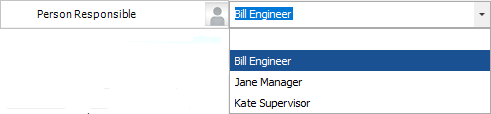
Tip: If you want to change the person responsible for multiple actions simultaneously (e.g., if a user changes roles and his/her actions need to be reassigned), use the Actions Explorer.
If the Set action creator as 'Person Responsible' by default check box is selected in the Database Settings window, then the person who created the action is automatically shown in the Person Responsible field, but that can be changed.
Resources
The Resources fields are always enabled but you can toggle the Show Resources command to hide or display them for any particular action record.
![]()
You can select from the teams, facilities and materials resources that have been predefined within the database (or create them on-the-fly if you have the required permissions). In a secure database, only users with the "Manage project planning resources and working days" permission will be able to create and edit these resources. (See Project Planning Resources.)
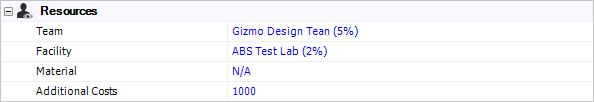
Check Utilization
If you need to view the utilizations of users and facilities for the current action, click Check Utilization.
![]()