Pi Process Factors: Entity and Process Audits
Unlike other types of saved FIDES pi factor assessments that can be performed in a single window (see Saved Pi Factor Assessments), three integrated steps are involved with using the FIDES assessment criteria to calculate Pi Process factors:
-
Perform an audit for each company, division, department or other entity that is responsible for one or more stages in the product life cycle. This generates a calculated grade for that entity’s processes in each stage. (See Entity Audits.)
- For an entity audit, a higher value indicates that better processes are in place. For example, if the entity achieves Level 4 (best processes in place) for all audit questions, a grade of 1.000 will be assigned. If the entity achieves Level 3, a grade of 0.6667 will be assigned. And so on.
- It is also important to note that the process audit calculations will be based on the grade(s) for the specific life cycle
-
Specify which entities are responsible for seven specific stages in the overall product life cycle. (See Process Audits.)
- For a process audit, a higher value indicates that worse processes are in place. For example, if a company with the highest possible entity audit grade of 1.000 (Level 4) is responsible for all seven stages in the product life cycle, this will yield the lowest possible process audit grade of 1.000. Whereas, if a company with a lower entity audit grade of 0.6667 (Level 3) is responsible for all stages, the process audit grade will be higher, 1.9997.
- Use the process contribution weights to calculate an overall grade for the entire process. The calculation is as follows:
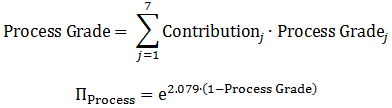
where the default process contribution weights recommended by the FIDES standard are:
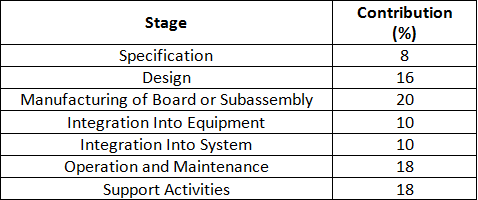
These default weights will be used to calculate the grade for the process audits that are saved in the database. When you use a saved process audit to set the Pi Process factor in a particular FIDES analysis, the weights that are currently defined for the prediction folio will be used.
The weights recommended by the FIDES standard will be defined by default for each new prediction folio that you create; however, it is possible to adjust the weights for a particular prediction folio if desired. Choose Prediction > FIDES > Process Contributions to view/edit the weights that are currently in effect for any particular prediction folio. (See Process Contributions Window.)