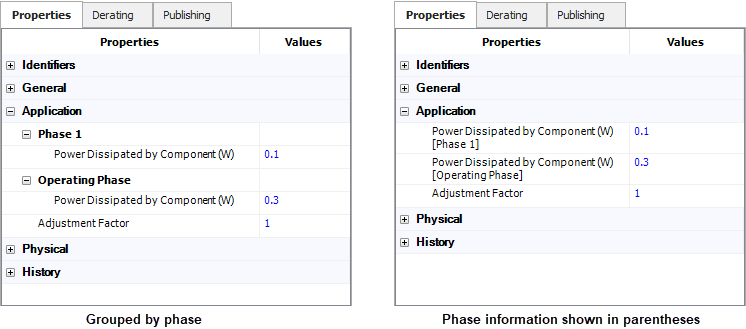Other Settings
The Lambda Predict > Other page of Lambda Predict's Application Setup contains default settings that will be applied when you create a new prediction folio.
- Preferences. Select the check box if you want to launch the Project Item Wizard whenever you create a new prediction folio. The wizard helps you select the first new folio to create in a project. If not selected, the new project will be blank.
- Units. Analyses that are based on one particular prediction standard will return the calculated failure rate in the units preferred by the standard (e.g., FPMH for MIL-217, FITS for Bellcore/Telcordia, etc.). However, when you use a generic standard item
 to combine the results from more than one prediction standard or when you create an overlay plot that includes data from more than one prediction standard, you will need to choose a preferred unit for calculating the failure rates. The software will convert the data automatically based on your selection.
to combine the results from more than one prediction standard or when you create an overlay plot that includes data from more than one prediction standard, you will need to choose a preferred unit for calculating the failure rates. The software will convert the data automatically based on your selection.
- FPH (failures per hour)
- FPMH (failures per million hours)
- FITS (failures per billion hours)
- Stress Upper Range Override allows calculations for stress values that exceed the upper limit defined in the standard that you are working with. Care should be taken to ensure the accuracy of the models beyond the stated limits. For example, for a MIL-217 capacitor, the upper limit of the voltage stress ratio is equal to 1 and, by default, the application will prevent you from entering any greater value. If you select the check box, Lambda Predict will allow you to enter values greater than 1.
- Default Component Warning displays a warning when you open a prediction that contains components that use default values for the component properties. This may indicate that the data for the components have not yet been reviewed or updated.
- FIDES
- Grouped phase properties groups together the properties of each phase for FIDES predictions. If you clear the check box, the phase will be identified in parentheses after the property name. For example, the picture on the left shows the properties grouped by phase, and the picture on the right shows the same properties, but with no grouping.
- Settings Path specifies the resource file that will be used to define the FIDES settings in each new database you create. For specific instructions on using the resource file, see Default FIDES Settings for New Databases.