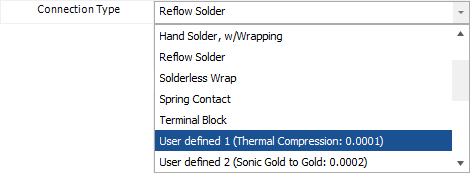MIL-217 Custom Connections
In the MIL-217 standard, the physical connections (e.g., crimps, welds, solder connections, etc.) of components assembled into printed circuit boards (PCBs) or hybrid constructions contribute to the overall failure rate of the assembly. Lambda Predict provides three specialized block types that are designed to support the specific failure rate models that are provided in MIL-217 for certain types of PCBs and hybrid constructions:
- For circuit boards using plated-through-hole technology (PTH), use the IA, Plated Through Holes block type.
- For circuit boards using surface mount technology (SMT), use the IA, Surface Mount Tech block type.
- For hybrid constructions, use the Hybrid block type.
For any other type of assembly, use a generic block ![]() .
.
Lambda Predict will calculate the block's failure rate as a summation of the individual failure rates of the components. It then calculates the failure rate of each component's connection to the block (based on the Number of Pins and Connection Type properties of each component), and adds them to the block's failure rate to obtain the overall failure rate for the assembly.
Custom Connection Types
The software supports the connection types specified in the MIL-217 standard (e.g., Reflow Solder, Crimp, etc.) and also allows you to define up to 10 custom connection types for use in the Connection Type property. The same custom connections are shared by all users for all MIL-217 analyses within the current database. In a secure database, the ability to create custom connections is accessible only if you have the "Manage Lambda Predict database settings" permission.
To create custom connections, choose File > Manage Database > MIL-217 Custom Connections.
![]()
In the Custom Connection window, enter a connection description and base failure rate for any of the 10 user-defined fields. By default, two custom connection types are provided by Lambda Predict, as shown below. You may choose to keep these connection types or replace them with something else.
IMPORTANT: If you edit the name or failure rate of a custom connection, the change will affect all analyses where the connection is used.
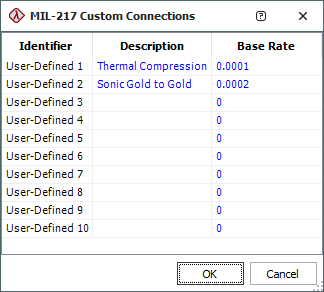
The custom connection types that are defined in this window will be displayed in each Connection Type drop-down list, as shown next.