Simulation Results in an FMRA
The simulation results in an FMRA consider both reliability and maintainability characteristics in order to estimate availability, operating costs, and other useful metrics about the operation of a repairable system over time. They are available in RCM++ and BlockSim.
Tip: When you perform FMRA simulations in RCM++, the software always assumes a reliability-wise series configuration. If you modified the configuration using BlockSim, then you must perform the simulation within BlockSim in order to take the new configuration into account.
To perform an FMRA simulation in RCM++, choose FMRA > Calculations > Simulate (Availability).
![]()
A window will open where you can change the simulation settings. Click OK to perform the simulation.
In BlockSim, you can use the simulation batch mode to get simulation results. To do this, change the diagrams to simulation diagrams and choose FMRA > Calculations > Simulate (Availability). Then click Run to perform the simulation.
IMPORTANT: In versions prior to Version 2020, the Qty value was not taken into account in FMRA simulation results in BlockSim. If you resimulate an FMRA from Version 2019 or earlier with Qty values other than 1 in the current version of the software, BlockSim simulation results will change.
A Note about Simulation with Constant Models
Note that it is not possible to simulate failure times if the reliability policy is defined with a constant value (rather than a distribution that varies with time). Thus, the costs estimated from the simulation will always be zero for any record with a constant reliability model. In such cases, you may wish to change the affected reliability policies to time-dependent distributions before simulating again.
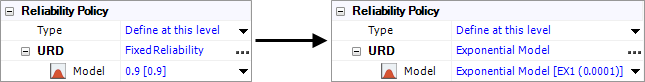
Simulation Results
- Simulation Results Status displays a green light if the simulation results are based on the current inputs. It displays a red light if they are not. An orange light appears in this column if any task types have been excluded from the simulation. (For more information on excluding task types, see Simulation Settings in the XFMEA/RCM++ documentation and Maintainability/Availability Simulation Window in the BlockSim documentation.)
- Operating Cost displays the total costs that accrued during the simulation. Note that this will always be zero if the reliability is defined by a constant value (rather than a time-dependent distribution).
- Cost per Operating Time displays the operating cost divided by the total operating time.
IMPORTANT: In Version 2021, changes were made to the Cost per Operating Time calculation in order to account for potential unit differences between BlockSim and RCM++. These changes may cause results from simulations to differ between versions. It is therefore recommended that projects simulated in previous versions be resimulated in the current version to take advantage of the most current functionality.
- Availability displays the average availability (i.e., uptime divided by total operating time). This is a metric that reflects the probability that the item is operational (not failed or undergoing repair) when it is requested for use during the simulation.
- RS FCI (ReliaSoft Failure Criticality Index) is a relative index showing the percentage of times a failure of the component caused a system failure (i.e., the number of system failures caused by the component divided by the total number of system failures). Note that this relates only to failures; it does not include every event that could bring the system down (such as routine maintenance).
- RS DECI (ReliaSoft Downing Event Criticality Index) is a relative index showing the percentage of times that a downing event of the component caused the system to go down (i.e., the number of system downing events caused by the component divided by the total number of system downing events). Note that this only relates to downing events with a non-zero duration.
- RS DTCI (ReliaSoft Downtime Criticality Index) is a relative index showing the contribution of each component's downtime to the system’s downtime (i.e., the system downtime caused by the component divided by the total system downtime).