Allocate Target Reliability and Availability
In XFMEA/RCM++, the Reliability/Availability fields in the Properties tab of the Analysis Panel allow you to enter the target reliability and availability that you hope to achieve, and compare them to the current estimates from the Failure Modes and Reliability Analysis (FMRA).
You can set the targets for a system or assembly and then use the FMRA to automatically allocate the targets for sub-items (and also failures/effects/causes if the item's reliability policy is set to "inherit" from the FMEA).
This feature uses an "equal allocation" approach that distributes the reliability/availability uniformly so the target defined for system/assembly will be met. It assumes a reliability-wise series configuration.
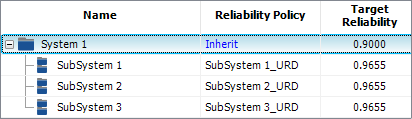
To perform the allocation:
- Go to the FMRA tab in the system panel. (See Enabling and Viewing the FMRA.)
- Select a system or assembly in the hierarchy and enter the target reliability/availability in the Properties tab.
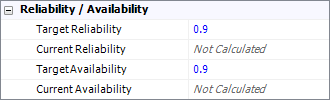
- Choose FMRA > Allocation > [Allocate Target Reliability/Allocate Target Availability].
![]()
![]()