How can I use Xfmea/RCM++ to share information between the process flow diagram, process FMEA and process control plan? (Watch the Video)
With the release of the Synthesis version, Xfmea and RCM++ now provide a new process flow diagram (PFD) worksheet interface that is patterned after the worksheets used in the automotive industry and other industries. The new version also facilitates more effective integration between three analyses that are often performed together when evaluating the risk in a manufacturing process: the process flow diagram, the process FMEA (PFMEA) and the process control plan.
The software’s flexible synchronization functionality provides several different ways to share data between these related analyses, depending on your organization’s specific processes and needs. This tip provides an example of one possible workflow.
For example, you might start by using the system hierarchy to identify and organize the operations that must be performed at each step of the process. As shown next, the system hierarchy provides a tree-based structure for easy visualization.
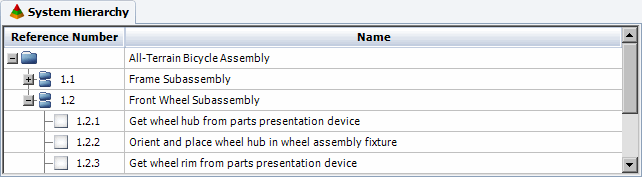
System Hierarchy
You can then transfer the process steps from the system hierarchy into the Operation Description column of the PFD Worksheet by choosing Analyses > Other > Add PFD Worksheet.

The PFD Worksheet provides a starting point for you to identify the critical product or process characteristics that will need to be monitored at each step, as shown next.
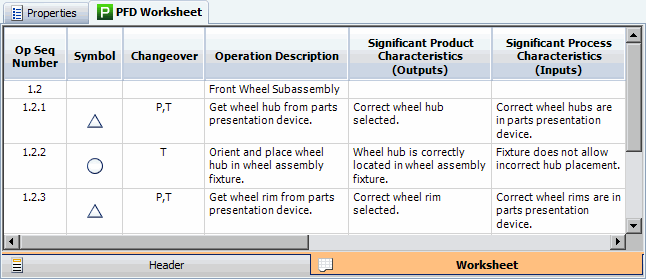
PFD Worksheet
Once you have assembled your FMEA team and are ready to perform the analysis, you can then transfer the operation descriptions stored in the PFD Worksheet to the Function column of an FMEA worksheet by choosing Analyses > FMEA > Add FMEA.

In addition, the FMEA worksheet allows you to look up the critical characteristics that have been defined in the PFD Worksheet so you can use that resource when you start to identify the failures and causes, as shown next.
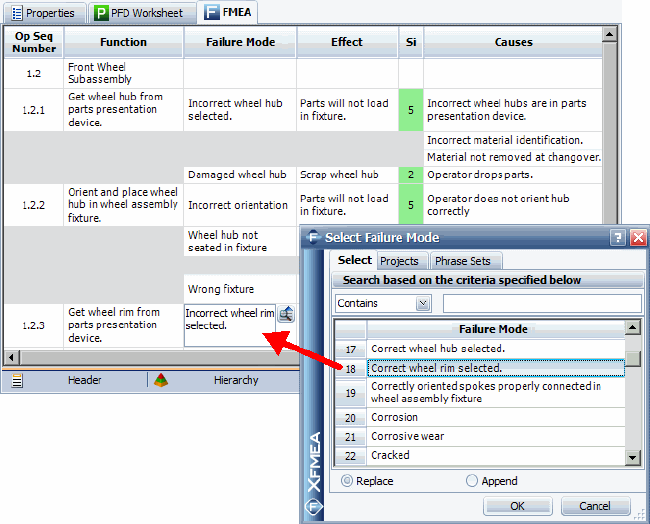
FMEA Worksheet
Once you have completed the PFMEA, you can transfer relevant data to a Control Plan worksheet by choosing Analyses > Other > Add Control Plan.

The control plan allows you to record details about the controls that will be set in place to ensure that the critical characteristics will be within the required specifications.
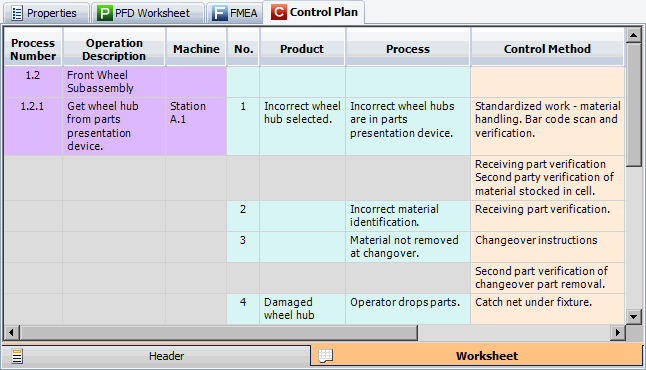
Control Plan
To learn more about configuring the synchronization options between these three analyses, see the "Sync Options for PFD Worksheets" topic in the Xfmea or RCM++ help.