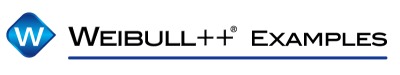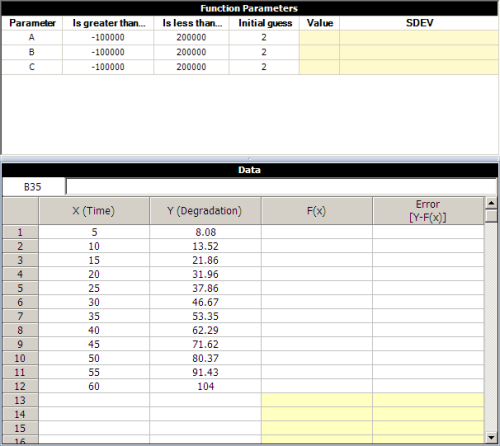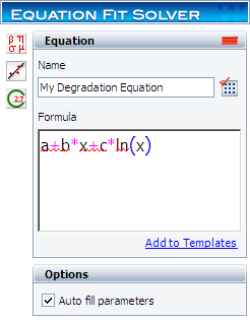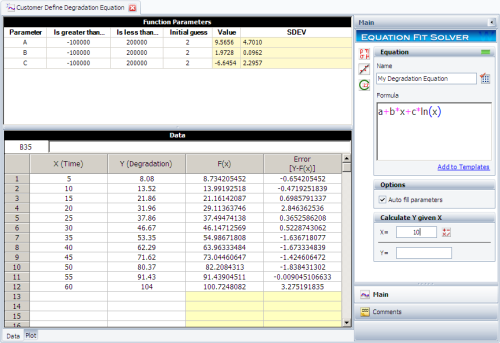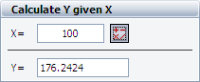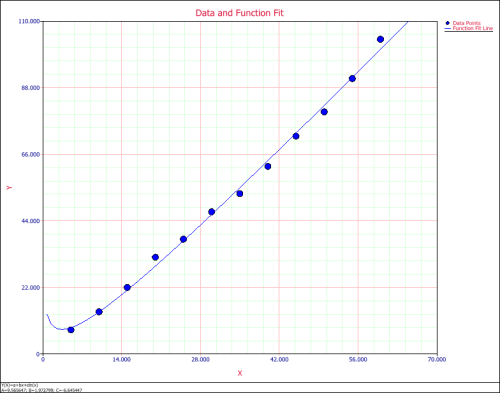Weibull++ Equation Fit Solver Example
Weibull++ Equation Fit Solver Example
The Equation Fit Solver can be used to perform linear and nonlinear regression. For example, assume that an engineer collected the following degradation data.
| Time | Reading |
| 5 | 8.08 |
| 10 | 13.52 |
| 15 | 21.86 |
| 20 | 31.96 |
| 25 | 37.86 |
| 30 | 46.67 |
| 35 | 53.35 |
| 40 | 62.29 |
| 45 | 71.62 |
| 50 | 80.37 |
| 55 | 91.43 |
| 60 | 104.00 |
From the physical mechanism, the engineer knows that the degradation path follows the following equation:
where:
- x is the time
- y is the degradation reading.
This model is not a standard degradation model in Weibull++; however, the problem can be solved by using the Equation Fit Solver.
Solution:
Step 1: Insert an Equation Fit Solver folio in your project and enter the given data in the folio, as shown next.
Step 2: Enter the degradation equation in the control panel and name it “My Degradation Equation,” as shown next.
Step 3: Click Calculate. The following picture shows the results.
Step 4: You can use the Calculate Y given X area on the control panel to make predictions. For example, the predicted Y value at X=100 is 176.2424.
Step 5: The following plot shows the fitted model and the observed values.